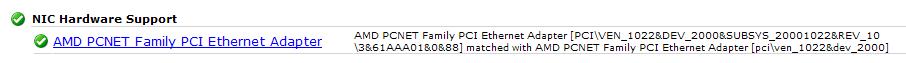Environment
Situation
The following article discusses the use of PowerConvert Server Analyzer (PS Analyzer) tool and its results.
Resolution
The PowerConvert Analyzer tool was created to allow users to confirm the hardware and operating system support of servers and alert for any potential issues prior to performing a conversion. The tool will analyze the server hardware and software against its driver repository and supported operating systems and updates.
Due to the nature of the Take Control process (of Source Servers), the PowerConvert Server Analyzer validates the following hardware components which are essentials for the conversion process:
- Mass Storage Hardware Support (such as SCSI, SATA, PCI, IDE and SAN/HBA controllers)
- NIC Hardware Support
** NOTE for Windows NT - PowerConvert Analyzer tool validates the Plug & Play IDs of the above hardware. Windows NT does not support Play & Play technology therefore Windows NT hardware results will always show as unsupported. To confirm Windows NT hardware support please contact PlateSpin Support at support.powerconvert@platespin.com. Another option to verify if drivers for specific hardware are included in PowerConvert (mainly for Windows NT servers) is to download PowerConvert's Hardware Compatibility List (HCL) from TID 7920314.
In addition PowerConvert Analyzer performs the following checks:
- Service Pack and Operating System checks
- 64 bit Operating System checks
- Disk and Partition checks (see TID 7920175for more information)
- Hardware Vendor Support checks (warnings in this section can be ignored)
- Windows Update Rollup 1 check (see TID 7920309for more information)
- Validates that the Program "Rescue and Recovery - Client Security Solution" is not installed (see TID 7920408for more information)
- Live transfer Shutdown Application check which lists applications on the machine which will be "quieted" during the
conversion - see TID 7920603 - Live transfer application integrity check lists applications on the machine where the database will be transferred but transactional integrity is not guaranteed - see TID 7920603
The results of the PowerConvert Analyzer tool are divided into 2 sections:
- Take Control Hardware Support â this section checks if the server can successfully load PlateSpinâs Take Control Operating System as a Source Server for the following conversion jobs types:
a. Physical-to-Virtual (P2V)
b. Physical-to-Image (P2I)
c. Physical-to-Physical (P2P)
d. Virtual-to-Virtual (V2V)
e. Virtual-to-Image (V2I)
f. Virtual-to-Physical (V2P) - Target Hardware Support â this section checks if the drivers for the of the Target physical server hardware drivers are included in PowerConvertâs Drivers repository for the following conversion types:
a. Physical-to-Physical (P2P)
b. Image-to-Physical (I2P)
c. Virtual-to-Physical (V2P)
How to use PowerConvert Server Analyzer tool:
- Launch the PowerConvert Client
- Discover the servers in your network (Action | Discover Server Details)
- Click Tools | Analyze Serversâ¦
- In the New Windows Click âAnalyzeâ and wait for the process to complete
Understanding PowerConvert Analyzer results:
Once the analysis process is done the left pane will provide quick overview of the results (OS Test and Hardware Test) with one of the following results:
- Passed
- Failed
- Warning
For more detailed results view, highlight the server you wish to review and click on the âTest Resultsâ tab and check the warnings or failed errors.
1. Unsupported hardware will be marked with red X and the Plug and Play ID will show in red text (see screenshot)
2. Supported hardware will be marked with green checkmark and the Plug and Play ID will show in black text (see screenshots)
3. For Physical target machines, PS Analyzer will check for driver support for the following Operating System platforms:
In addition to validating target physical driver support for English language Windows OS's, PS Analyzer will also perform this test against French and Japanese Operating Systems as well.
What do I do if I get unsupported hardware warnings in PS analyzer for my source server NIC and SCSI/HBA/PCI/IDE/SATA controller under âTake Control Hardware Supportâ?
If the hardware warnings relate to the NIC of the source server, you will encounter Source Take Control issues (Heartbeat issues- waiting for controller to start). The source server will load PlateSpin Take Control OS but will fail to load the NIC and send heartbeat to the PowerConvert server and the following error will show in the command prompt:
1. The support for the specified socket type does not exist
2. Unable to download controller: the underlying connection was closed
To resolve the issue PlateSpin will need to add the specific drivers for the NIC, please send the following information to PlateSpin Support:
- The exact make and model of the NIC
- The drivers (or a URL to download the drivers) of the NIC â the drivers must be compatible with Windows 2003 Operating System
- The PS analyzer results file (In PS analyzer click File | Save Test Results)
If the hardware warnings relate to the Mass Storage controller (SCSI/HBA/PCI/IDE/SATA) of the source server, you will encounter Source Take Control issues (Heartbeat issues- waiting for controller to start). The source server will not load PlateSpin Take Control OS and will display a Blue Screen error with 0x0000007B stop error (see TID 7920295)
To resolve the issue PlateSpin will need to add the specific drivers for the Mass Storage controller (SCSI/HBA/PCI/IDE/SATA), please send the following information to PlateSpin Support:
- The exact make and model of the Mass Storage Controller (SCSI/HBA/PCI/IDE/SATA)
- The drivers (or a URL to download the drivers) of the Mass Storage Controller â the drivers must be compatible with Windows 2003 Operating System
- The PS analyzer results file (In PS analyzer click File | Save Test Results)
Missing Mass Storage Controller Drivers Workaround:
It is possible to resolve a missing Mass Storage Controller without the use of an updated Take Control Image from PlateSpin but this workaround requires physical access to the server and the server must have a floppy drive.
- Download the drivers for the Mass Storage Controller (must be for Windows 2003 OS)
- Place the files on a floppy (if the drivers were downloaded as an executable, please extract the required files (.e.g. INF and SYS files) to the floppy disk)
- Wait for the server to boot into PlateSpin boot image and click F6 when prompt (the boot screen with vertical lines)
- Follow the installation and install the drivers from the floppy
- The server will continue to load PlateSpin boot image and the conversion job will continue
What do I do if I get unsupported hardware failures/warnings in PS analyzer for my target server hardware under âTarget Hardware Supportâ?
PowerConvert 6.0 now includes a new X2P Device Manager utility that will allow a user to add the necessary drivers for a target physical machine. For step by step instructions on how to use the X2P Device Manager, please see the TID 7920782.
PS Analyzer results can be exported to CSV file (for hardware reporting and inventory purposes) please review TID 7920449 for detailed instructions.
For PowerConvert 5.5.1 and earlier:
In versions prior to PowerConvert 6.0, the Target Hardware Support results are compared against current serverâs installed Operating System and may not reflect the driver support for the Operating System that will be deployed to this server. To confirm if drivers are included with PowerConvert for a specific Operating System please review TID 7920410(How to check if physical target servers drivers are included with PowerConvert). If drivers are not included with PowerConvert you will need to add the drivers to PowerConvert prior to the X2P conversion as per TID 7920272.
If you have questions about this article please contact PlateSpin Support at support.powerconvert@platespin.com