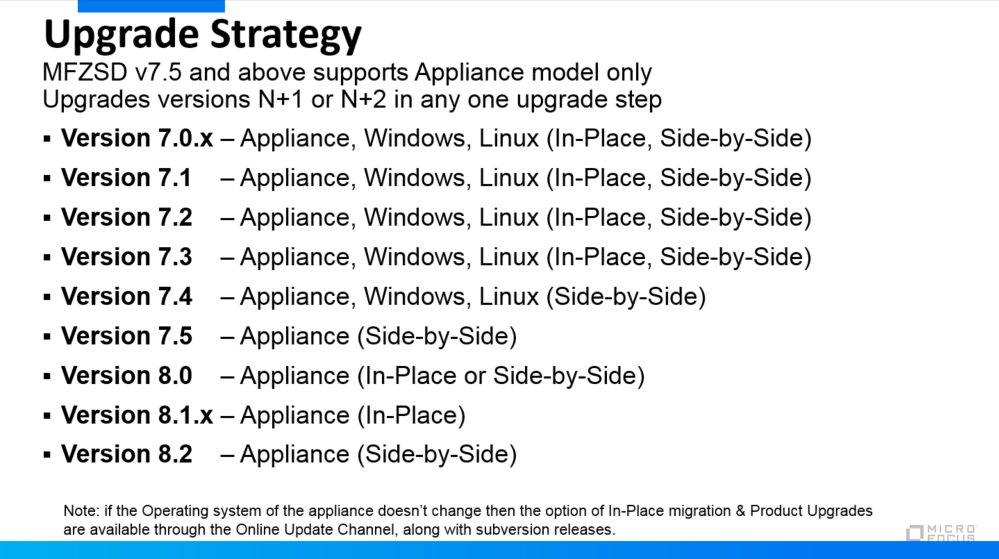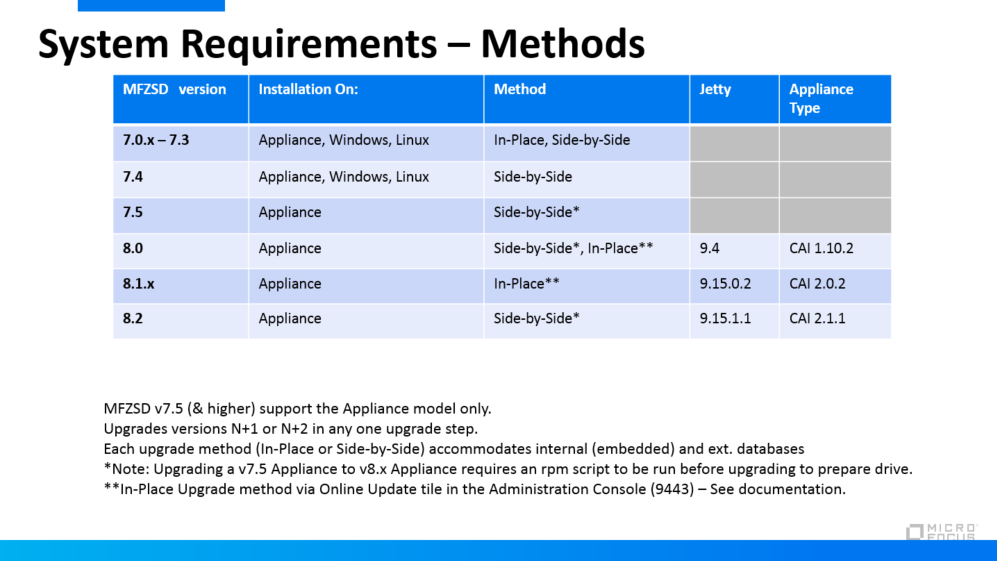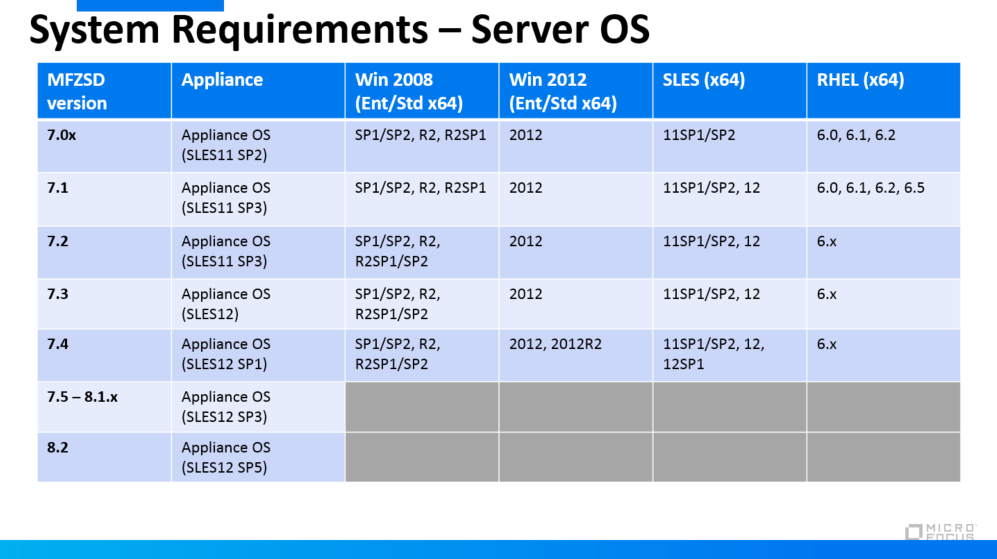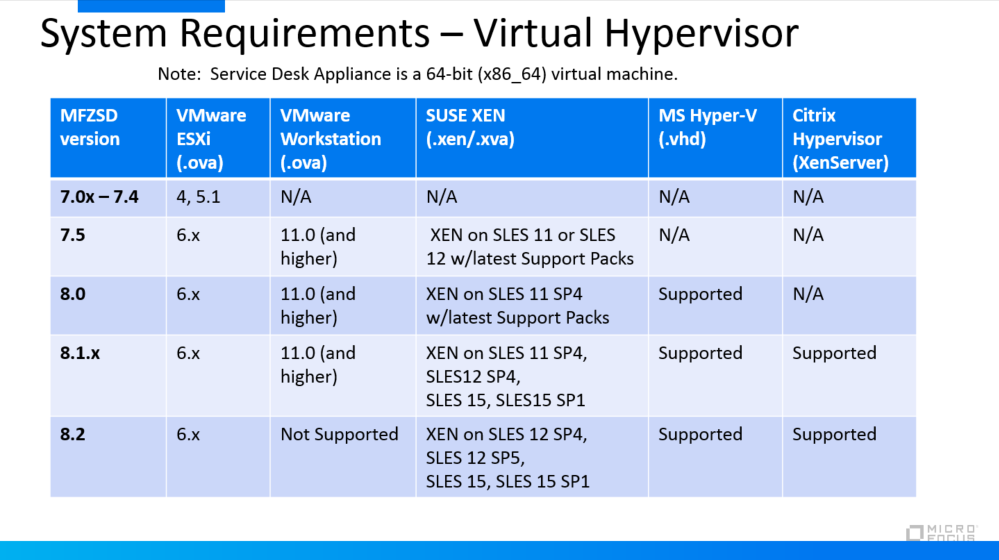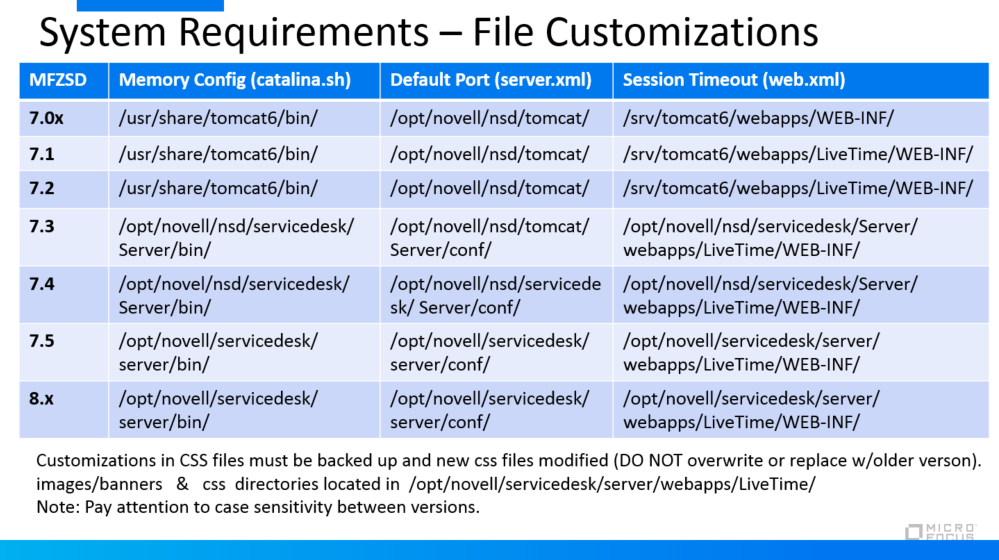Environment
Service Desk 7 Upgrade
Situation
Upgrading or Migrating to the
latest version of Service Desk v7.
This document is assembled, focused to assist in navigating to the latest version of Service Desk v7.
Includes common upgrade/update best practices with html links, documents and videos.
Note: Be sure to reference the documentation for your specific environment - see documentation links at bottom of page.
For ZENworks Service Desk v8.0 - see documentation links at bottom of page.
Your system must be on v7.4 or v7.5 in order to upgrade to MFZSD v8.0 directly - see TID 7023510.
This document is assembled, focused to assist in navigating to the latest version of Service Desk v7.
Includes common upgrade/update best practices with html links, documents and videos.
Note: Be sure to reference the documentation for your specific environment - see documentation links at bottom of page.
For ZENworks Service Desk v8.0 - see documentation links at bottom of page.
Your system must be on v7.4 or v7.5 in order to upgrade to MFZSD v8.0 directly - see TID 7023510.
Resolution
Reminders
Multi Tab Browsing is not supported in v7.x.
MFSD v7.5 (and above) supports Appliance model only, migrations from standalone to Appliance is listed in documentation below.
MFSD v7.5 (and above) Appliance requires an added volume (hard disk) with minimum size of 15 GB for the Service Desk data before you power on the Virtual Machine.
MFSD v7.5 (and above) has HTTPS enabled by default.
MFZSD v7.4 and MFZSD v7.5 can be migrated directly to MFZSD v8.0
Downloads
Locate downloads through the Micro Focus download site, Micro Focus Customer Portal (for v7.5 and later) or patches through Patch Finder
Perform MD5 checksum on all downloaded files for data integrity.
Upgrading/Migrating Sequence
Upgrading can only be performed on past two released sub-versions (n-2)
Example 1: Running version v7.3, current version available v7.5
Upgrade/Migrate directly to v7.5
Migrate in multiple steps, first to v7.3 then to v7.5.
Preparing to Upgrade/Migrate to Service Desk v7.5 (Standalone)
Preparing to Upgrade/Migrate to Service Desk v7.5 Appliance
Conditional: Appliance to Appliance Migration (these will not be migrated)
Upgrading to Micro Focus Service Desk v7.4 (Standalone) to Service Desk Appliance v7.5
Upgrading to Micro Focus Service Desk v7.5 Appliance
Post Upgrade/Migration Tasks
Post Upgrade Tasks for v7.5 Appliance
Multi Tab Browsing is not supported in v7.x.
MFSD v7.5 (and above) supports Appliance model only, migrations from standalone to Appliance is listed in documentation below.
MFSD v7.5 (and above) Appliance requires an added volume (hard disk) with minimum size of 15 GB for the Service Desk data before you power on the Virtual Machine.
MFSD v7.5 (and above) has HTTPS enabled by default.
MFZSD v7.4 and MFZSD v7.5 can be migrated directly to MFZSD v8.0
Downloads
Locate downloads through the Micro Focus download site, Micro Focus Customer Portal (for v7.5 and later) or patches through Patch Finder
Perform MD5 checksum on all downloaded files for data integrity.
See Additional Information below for System Requirement Tables from all 7.x versions to map out migration path.
If not listed, refer to version documentation.
If not listed, refer to version documentation.
Upgrading/Migrating Sequence
Upgrading can only be performed on past two released sub-versions (n-2)
Example 1: Running version v7.3, current version available v7.5
Upgrade/Migrate directly to v7.5
- Migration can be done from v7.3 and v7.4
directly to v7.5
Migrate in multiple steps, first to v7.3 then to v7.5.
- System is on v7.1
- Migration cannot be done from v7.1
directly to v7.5
- If you are more than two sub-versions behind, upgrade in multiple steps
Preparing to Upgrade/Migrate to Service Desk v7.5 (Standalone)
Preparing to Upgrade/Migrate to Service Desk v7.5 Appliance
- Backup the Server
- Backup the Database
(If using VM snapshots as backups, they are best to take if server and database is powered down)
- Customized Banners
- Customized CSS Files
- Tomcat server (web.xml, server.xml)
- Java (catalina.sh)
- External SSL Certificates and keys
Conditional: Appliance to Appliance Migration (these will not be migrated)
- Network settings
- NTP settings
- DNS configuration
Conditional: Standalone OS to Appliance Migration (these
will not be migrated)
If at the point of moving from Standalone OS to Service Desk appliance before v7.5 then copy the /LiveTime folder to the installed root (/LiveTime).
If at the point of moving from Standalone OS w/ Service Desk v7.3 or 7.4 to Service Desk Appliance v7.5 then copy the /LiveTime folder to the v7.5 VAStorage volume (/vastorage/LiveTime).
- Network settings
- NTP settings
- DNS configuration
- /LiveTime Folder
If at the point of moving from Standalone OS to Service Desk appliance before v7.5 then copy the /LiveTime folder to the installed root (/LiveTime).
If at the point of moving from Standalone OS w/ Service Desk v7.3 or 7.4 to Service Desk Appliance v7.5 then copy the /LiveTime folder to the v7.5 VAStorage volume (/vastorage/LiveTime).
For all Appliance to Appliance migrations, the migration wizard will move this /LiveTime folder.
Installing Micro Focus Service Desk v7.5 Appliance
Upgrading to Micro Focus Service Desk v7.4 (Standalone) to Service Desk Appliance v7.5
Upgrading to Micro Focus Service Desk v7.5 Appliance
Post Upgrade/Migration Tasks
Post Upgrade Tasks for v7.5 Appliance
- Restore banner files (if needed)
- Restore xml file modifications - Do not overwrite .xml files between versions
- catalina.sh file configurations are moved to v7.5 in the servicedesk.service file
- Configure original Network
- Configure original DNS settings
- Configure original NTP
- Enable Firewall
MFSD v7.5 Digital Certificates
Migrating to MFSD v7.3 or above with SSL enabled Needs to use the same certificate files and key pair on the new appliance as on the old one
NOTE: These steps should be done after completing the usual appliance upgrade/migration process.
Documentation
Micro Focus Service Desk v7.0x and below
Micro Focus Service Desk v7.1
Micro Focus Service Desk v7.2
Micro Focus Service Desk v7.3
Micro Focus Service Desk v7.4
Micro Focus ZENworks Service Desk v7.5
Micro Focus ZENworks Service Desk v8.0
Resources
Micro Focus ZENworks Service Desk v8.x Cookbook - TID 7023510
Micro Focus Service Desk Technical Information Documentation
Micro Focus Service Desk Troubleshooting and debugging - TID 7017045
Micro Focus Service Desk Downloads
Micro Focus Service Desk Patches
Micro Focus Service Desk Public Forums
Micro Focus Service Desk Youtube Channel
Micro Focus Ideas Portal - Service Desk
Micro Focus Technical Support to submit an SR
Micro Focus Service Desk Domain for ZENworks Reporting Server
Micro Focus You Tube Channel
Micro Focus Service Desk v7.5 Migration Details - Part 1 - Upgrade Details
Micro Focus Service Desk v7.5 Migration Details - Part 2 - Upgrade Demonstration
Micro Focus ZENworks Service Desk v7.5 Administration Console Tour
Upgrade/Migrate Micro Focus Service Desk Appliance from v7.1 to v7.2 (video demonstration)
Upgrade/Migrate Micro Focus Service Desk from v7.3 to v7.4 (video demonstration)
Upgrade/Migrate Micro Focus Service Desk v7.4 to the v7.5 Appliance Model (video demonstration)
Micro Focus ZENworks Service Desk migration from v7.4 to v8.0
Micro Focus ZENworks Service Desk migration from v7.5 to v8.0 (In-Place Method)
Micro Focus ZENworks Service Desk migration from v7.5 to v8.0 (Side-by-Side Method)
Additional Information
JAVA
Both IBM Java and Oracle Java were installed on the customer's server.
The JRE_HOME environment variable was pointing to the IBM jre.
Fixed by adding the following in /etc/environment:
Both IBM Java and Oracle Java were installed on the customer's server.
The JRE_HOME environment variable was pointing to the IBM jre.
Fixed by adding the following in /etc/environment:
JRE_HOME=/usr/java/jdk1.8.0_111/jre
Micro Focus ZENworks Service Desk System Requirements for v7.x versions.
(If not listed - refer to version documentation)
MFZSD - Supported Upgrade Method
MFZSD - Supported Requirements - Operating Systems
MFZSD - Supported Requirements - DatabaseMFZSD - Supported Requirements -RAM, Disk, CPU Cores
MFZSD - Supported Requirements -HyperVisors
MFZSD System Requirements - File Customization/Modifications