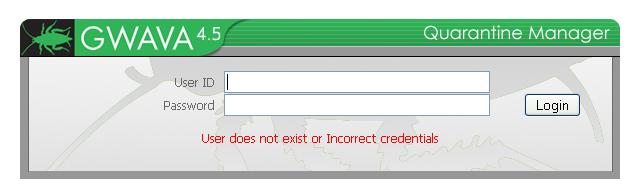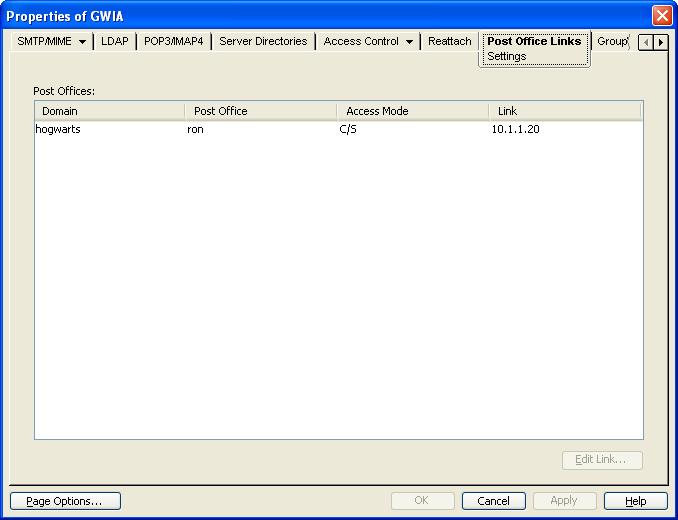Environment
GWAVA 4.x
Running on NW or Linux
Running on NW or Linux
Situation
Since moving Groupwise and GWAVA to a new server the users are unable to login to QMS. They are getting a message that the user does not exist or has incorrect credentials.
Resolution
If users are unable to login to the QMS after a server move, most likely the cause of the problem is the GWIA link to the POA is still using the old IP address. To see if this is the problem, see if you can telnet to the GWIA by going through this TID: Testing QMS authentication through GWIA
If you get '501 Authentication failed', when going through the above TID, then check the following:
Able to log in to QMS as the Admin, but not as a user
Users Cannot Login to Quarantine Manager
After upgrading to QMS2 there are number in the username field of the login box and you cannot log in to QMS.
Testing QMS authentication through GWIA
If you get '501 Authentication failed', when going through the above TID, then check the following:
1) Open consoleoneYou should be able to log in to the QMS as a user now. If you are still seeing it fail, try these other helpful TIDs:
2) Open the properties of the GWIA
3) Click on Post Office Links tab
4) Verify that the link (IP address) for this PO is correct
5) If it is not correct, click on 'edit link' , change the IP address, click 'ok', and then apply
6) It is recommended to restart the GWIA at this point
Able to log in to QMS as the Admin, but not as a user
Users Cannot Login to Quarantine Manager
After upgrading to QMS2 there are number in the username field of the login box and you cannot log in to QMS.
Testing QMS authentication through GWIA
Additional Information
This article was originally published in the GWAVA knowledgebase as article ID 1799.