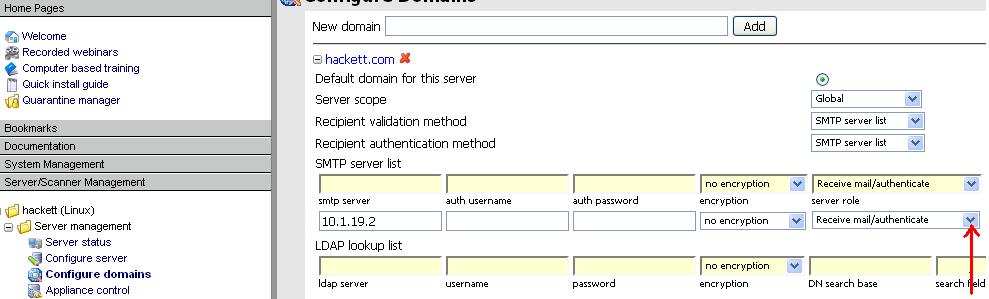Environment
Gwava 4.51 on Netware and Linux systems
Situation
I can log in to QMS as the Admin, but not as a user.
Resolution
If the admin can log in to QMS, but the users cannot, it is possible that QMS is not able to authenticate the user's name and password.
Follow these steps to make sure that you have configured your system to authenticate:
1) Open Configure Domains page
Open GWAVA Management Console, and browse to Sever/Scanner Management-> [Server Name]-> Server Management->Configure Domains (Configure Domains page began with GWAVA 4.51, see below for more information)2) Select your domain
3) Verify Domain
Ensure that the SMTP server address is correct for that domain. Also, make certain that the server role is set to authenticate or receive mail/authenticate.If these setting are correct and your users are still unable to log in, read these articles or contact GWAVA Support:
When a user signs in to QMS, the QMS module will authenticate the username and password information through your SMTP server.Here is an example of what the Configure Domains page looks like
Users Cannot Login to Quarantine ManagerFor more information about configuring domains including encryption options please see the following TID:
After upgrading to QMS2 there are number in the username field of the login box and you cannot log in to QMS.
Testing QMS authentication through GWIA
Additional Information
This article was originally published in the GWAVA knowledgebase as article ID 1691.