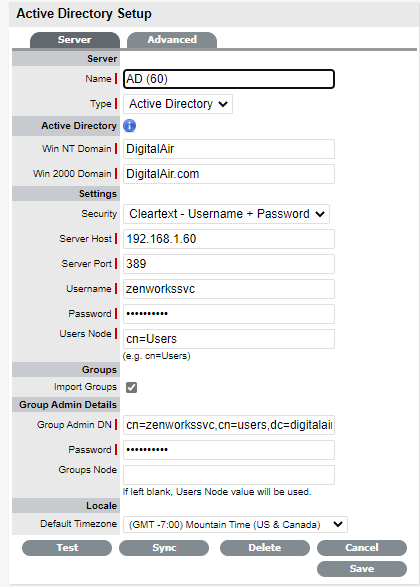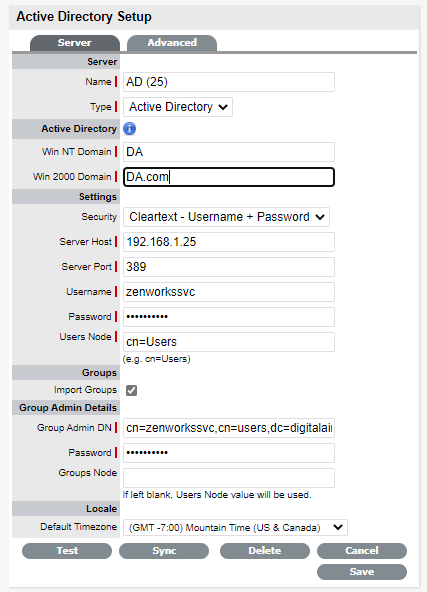Environment
Service Desk v8.x
Situation
Corporate operations are moving User Sources from one LDAP directory to another LDAP directory.
Moving users, groups, items to another Domain or LDAP source.
Moving ZENworks Service Desk to another supported LDAP User Source where all the Users and their demographics have been copied to the new User Source.
Important:
Take a backup/snapshot of the files, system and database before any changes.
Record what changes or customization was done in your Corporate ZSD Documentation.
Some File modifications may not carry forward for the subsequent Side-By-Side upgrades.
Referenced Documentation in Additional Information.Resolution
Example:
Active Directory 192.168.1.60 - DigitalAir.com
moving to new Domain
Active Directory 192.168.1.25 - DA.com
Active Directory 192.168.1.60 - DigitalAir.com
moving to new Domain
Active Directory 192.168.1.25 - DA.com
Review your current configuration
[Setup] > Setup > LDAP
Select the currently configured Domain
Be sure to "EDIT" the existing Domain/LDAP User Source with the new connection information.
DO NOT Add a new Domain for this process!
Select "Test" to confirm User Source connection
Select "Sync" to resync the users from the new User Source.
Additional Information
Do not decommission the older LDAP User Source until you are certain the new connection is correct.
This process is valid with moving between any "supported" LDAP User Sources.
Basic configuration in ZSD with 1st LDAP User source configured (eDir).
Bring up a fresh active directory server as 2nd LDAP User source
Migrated all user and user groups from e-dir to active directory.
Modified the same LDAP source in ZSD LDAP configuration (changed eDir to AD) in the service desk and synced again.
Modified the same LDAP source in ZSD LDAP configuration (changed eDir to AD) in the service desk and synced again.
Reminder: email addresses have to be configured for the Users/Customers are visible in the system.
Referenced in the ZSD Customization Cookbook - TID 7025033
Other References
Micro Focus ZENworks Service Desk v8.x Cookbook (TID 7023510)
Micro Focus ZENworks Service Desk v7.x Cookbook (TID 7021281)