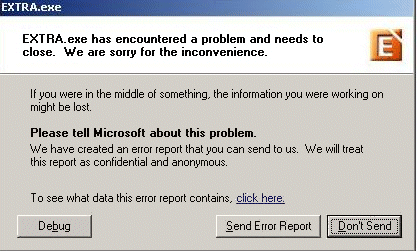Environment
Situation
Computers configured to use the HP Universal Print Driver for Windows (PCL 6) may receive an error when performing a print screen in EXTRA! X-treme version 8.0 through 9.0 SP1: "EXTRA.exe has encountered a problem and needs to close. We are sorry for the inconvenience."
Error
This error occurs only when the computer is configured to use the HP Universal Print Driver for Windows (PCL 6). When the driver is accessed by EXTRA!, the following error dialog box is displayed.
Additionally, an access violation application error, specifying one of the HP printer DLL files (such as hpmdp081.dll) is logged to Dr. Watson. To view the Dr. Watson utility click Start > Run, type drwtsn32 in the Open field, and click OK.
Printer Driver
To determine which printer driver you are using, print a test page. The printer test page contains details about your printer and print driver.
Windows XP
- Open the Control Panel and double-click Printers and Faxes.
- Right-click your printer, and then click Properties.
- Click Print Test Page.
Windows Vista
- Open the Control Panel.
- Under Hardware and Sound, click Printer.
- Right-click your printer, and then click Properties.
- Click Print Test Page.
On the printer test page, note the Driver name and Driver version.
Resolution
The following resolutions are available.
Upgrade to EXTRA! X-treme 9.0 SP2
This issue has been resolved in EXTRA! X-treme 9.0 SP2. We recommend that you upgrade to the latest version and service pack for EXTRA!
- For information about obtaining and upgrading to EXTRA! X-treme 9.0, see KB 7021375.
- For information about the latest service pack available for EXTRA! X-treme 9.0, see Technical Note 2257.
Use the Printer-Specific Print Driver
If you are unable to upgrade to version 9.0 SP2, we recommend that you install the unique printer driver for your specific HP printer, rather than using the universal driver.
To view the available HP printer drivers, see the Hewlett Packard site:
Contacting Support
If the error persists after upgrading or changing to a unique printer driver, contact Technical Support: https://support.microfocus.com/contact/.
Additional Information
Note: If the EXTRA! parameter "Prompt for Disconnect" is disabled and the default printer driver previously used in this EXTRA! session has been uninstalled from the PC, you may be encountering the issue described in KB 7021368.