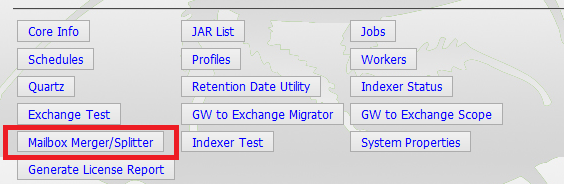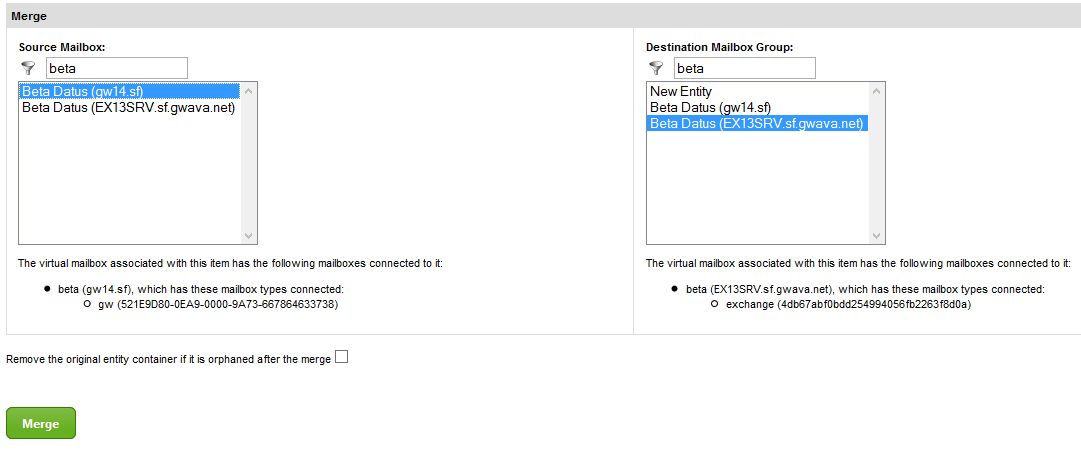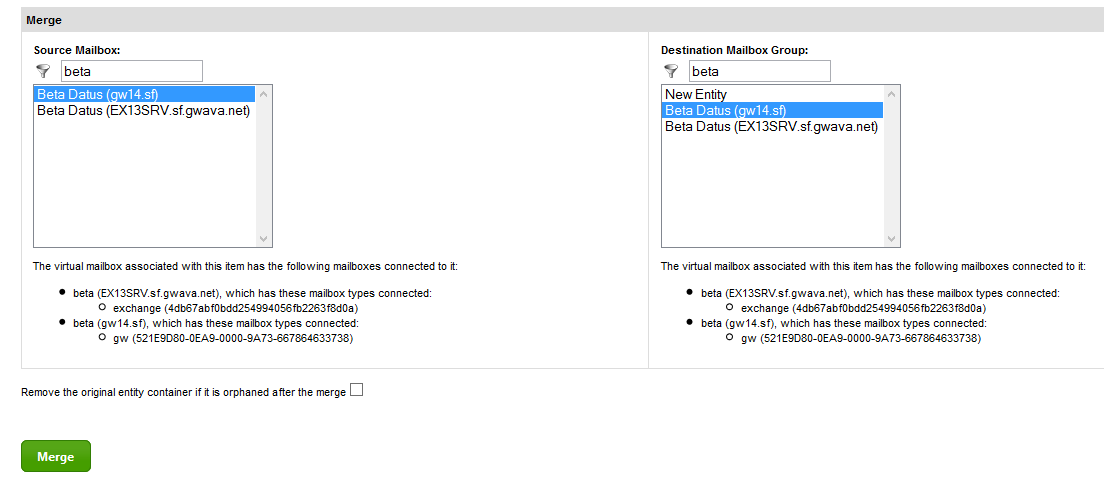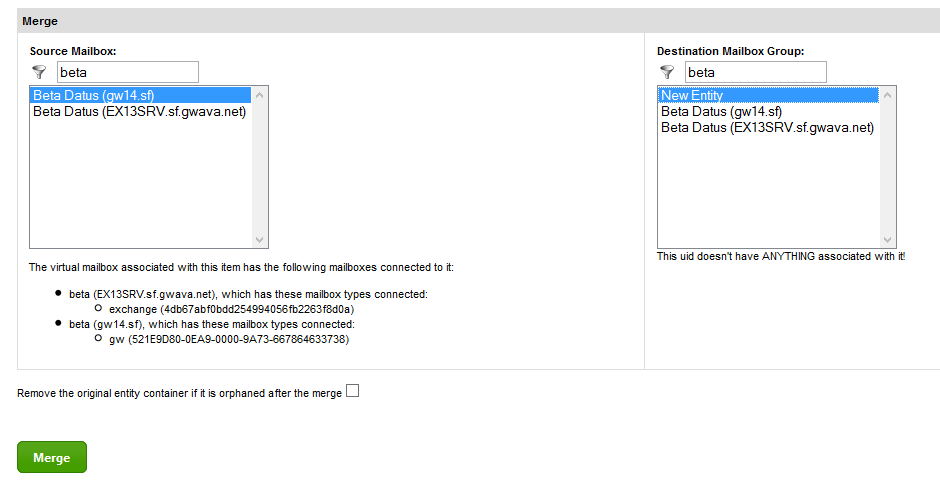Environment
Retain 3.x
Situation
Resolution
Not to fear, we know that happens sometimes. We have a tool for that too.
At the bottom of the about page under the logo you will find the Mailbox Merger/Splitter tool.
It might look a little intimidating at first but here is where you can select the users one by one and merge them together. This will be time consuming, there is the option to use an XML file but that requires developer support.
To merge two mailboxes:
Select the user in the original email system on the left
Select the user in the new email system on the right
Press merge
It will ask if you are sure and the result will look like this, notice that the data under the list box shows more than one mailbox associated with the selection:
To split the two Retain mailboxes:
- Select one of the merged users on the left, you can tell that it is merged by the data under the list box.
- Select New Entity on the right
- Press merge (yes, that is a known flaw in the UI)
Then the mailboxes will look as they did before the merge.
See Also:
How to Use MailBox Mapping
How Mailbox Mapping Looks To Users