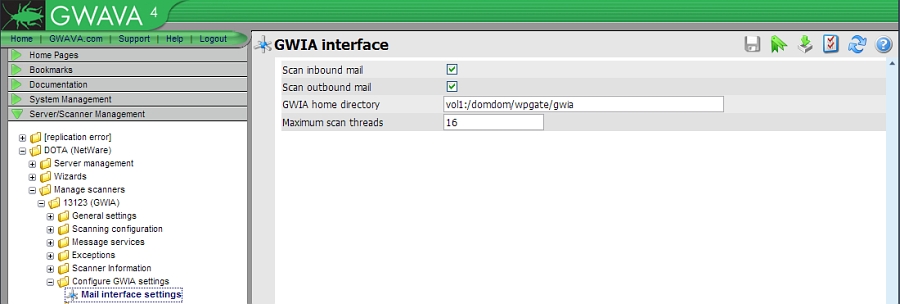Environment
GWAVA 4 (build 103 to 104) on NetWare and Linux
Situation
Conversation Tracking isn't working
Resolution
Read the following article first for basic Conversation Tracking setup and introduction: https://support.microfocus.com/kb/doc.php?id=7019727
In order for Conversation Tracking to work, Outbound Scanning must be enabled.
For those using an MTA scanner, Outbound Scanning will always be enabled.
For those using a GWIA scanner, you can enable Outbound Scanning in the GWAVA 4 Configuration Manager under Server/Scanner Management --> [your server] --> Manage Scanners --> [GWIA Scanner] --> Configure GWIA Settings --> Mail Interface Settings
See also these related articles:
For Outbound settings for GWAVA4 (build 106 or later)
https://support.microfocus.com/kb/doc.php?id=7020512
About Conversation Tracking
https://support.microfocus.com/kb/doc.php?id=7019727
Additional Information
This article was originally published in the GWAVA knowledgebase as article ID 365.