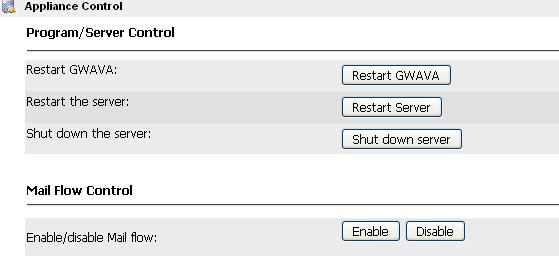Environment
GWAVA 4.5x
SMTP Scanner Only
Situation
After my license expired, I downloaded a new one and replaced it with the existing one. Following This TID . I have also verified that the PEM file is valid by going through this TID to TEST A PEM file. GWAVA still isn't recognizing the new license after removing the old one and replacing it with the new one.
Resolution
In order for GWAVA to see the new license, mail flow needs to be stopped and restarted. You can do this by:
1) Login to GWAVA Management Web page | Server/Scanner Management | Server | Server Management | Appliance ControlGWAVA should recognize the new license now and start scanning messages like it should.
2) Press 'Disable' to stop mail flow.
3) Press 'Enable' to start mail flow again.
Additional Information
This article was originally published in the GWAVA knowledgebase as article ID 1834.