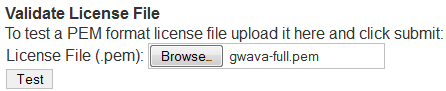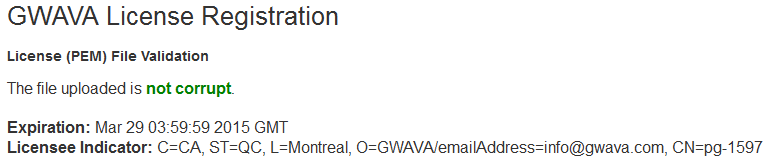Environment
GWAVA, WASP, Retain, Reload, Blueprint, Redline and Vertigo.
Situation
How can I verify that my license .pem file is valid?
Resolution
You can test to make sure your license .pem file is valid by running the Validate License File Test. You can find this test on https://licenses.gwava.com, at the bottom of the page.
Simply, click on the 'Browse' button, select your .pem file that you would like tested, and then click on 'Test'.
If the license is valid you will see a similar result:
Also check following dates in the Validate License Test result, to make sure there is no problem with the expiry of your license:
Not After : Mar 29 03:59:59 2015 GMT
/supportExpiration
2015-03-28
Additional Information
This article was originally published in the GWAVA knowledgebase as article ID 1373.