Environment
Novell ZENworks 10 Configuration Management with Support Pack 2 - 10.2
Situation
Logged in as a DLU user which is set to "Volatile", the "/s" option for nalwin "Makes the Application Window act like the Windows shell" (see TID 7003553"How to stop users closing the NAL window") does not operate as it should (the red "X" close icon is correctly grayed out, but the option "Shutdown" is not shown, it remains as "Exit ZENworks Window").
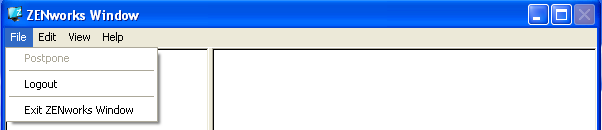
the problem does not occur if the user is not Volatile
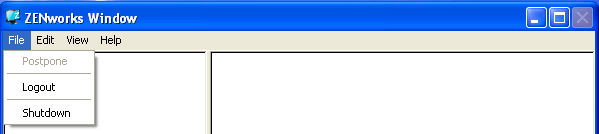
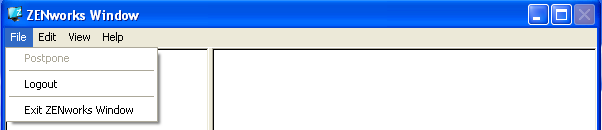
the problem does not occur if the user is not Volatile
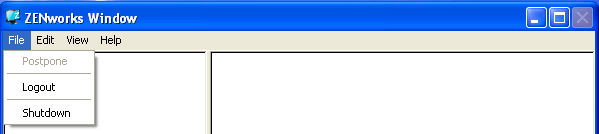
Resolution
This is fixed in version 10.3.1 - see KB 7006265 "ZENworks Configuration Management 10.3.1 - update information and list of fixes" which can be found at https://www.novell.com/support
Workaround: Enable Volatile User Caching, and set it to a low value, such as 1 day.