Environment
Applies to: Forge 1.2 and higher
Situation
This article describes the process of resetting the 'root' account password on the PlateSpin Forge Appliance host.
Resolution
If the 'root' account password gets lost and no other root-equivalent accounts such as 'forgeuser' are accessible, the following steps may be taken to reset the password for the 'root' account:
- Shutdown the Forge Management VM by logging into it via Remote Desktop and following the normal Windows soft shutdown process.
- Manually shutdown the Forge Appliance by physically holding down the power button for 5 seconds, then power it back on by pressing the power button once again.
This can also be done remotely via RAC. Please follow article TID 7921055 to set up a RAC connection to the Forge Appliance. - As soon as the GRUB boot screen is displayed, press "a" to modify the kernel arguments:
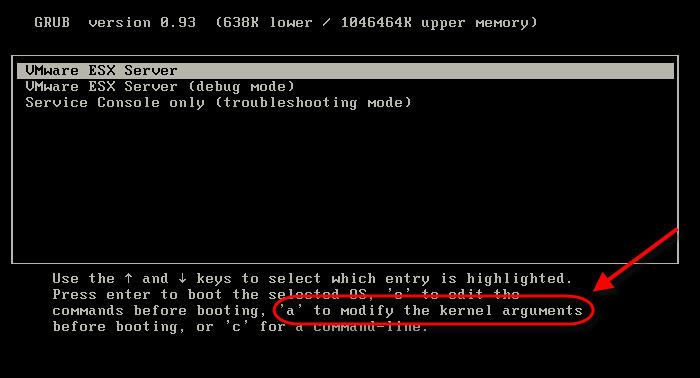
- Enter single user mode by typing "single" and pressing Enter at the next prompt:

- Change the root password using the 'passwd' command as illustrated in the screenshot below. The new root password will need to be entered twice as prompted.
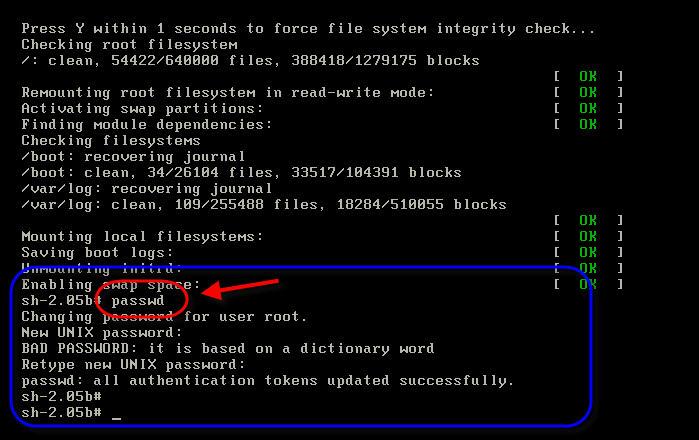
- Reboot the Forge Appliance by typing in the 'reboot' command without quotes and pressing Enter:
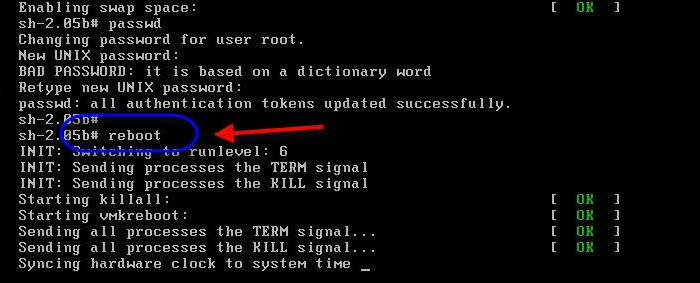
- Once the appliance boots back up, verify the new password yields access to the Appliance.