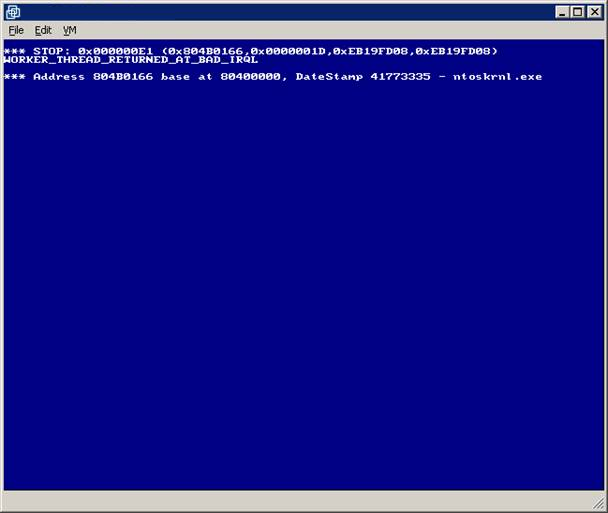Environment
Situation
During a conversion of a source machine that has IBM Director installed, the conversion fails during the configuration stage and the following Blue Screen is displayed in the target VM:
Although the above error appears, the target VM is able to successfully reboot into safe mode.
Resolution
During the installation of IBM Director, a driver file named twgsysin.sys is installed. However, even if IBM Director is uninstalled, this driver file still is not removed.
To prevent the above Blue Screen error from occurring, please do the following:
- Reboot the target VM into safe mode
- Rename the %WINDIR%\System32\drivers\twgsysin.sys file to twgsysin.old
- Reboot the target VM
The target VM should now successfully reboot into normal mode without errors. Once the target VM has successfully rebooted, you can proceed with the installation of VMware Tools or VM Additions manually.
NOTE: For information regarding a IRQL_NOT_LESS_OR_EQUAL, Stop 0x0000000A error when the IBM OSA IPMI device drivers are installed, please see TID 7920359