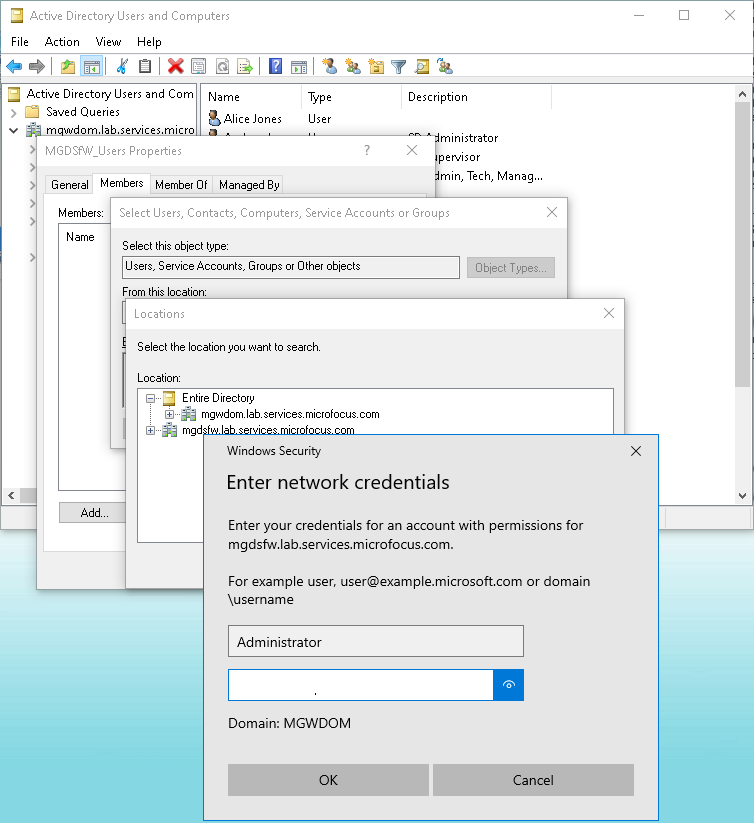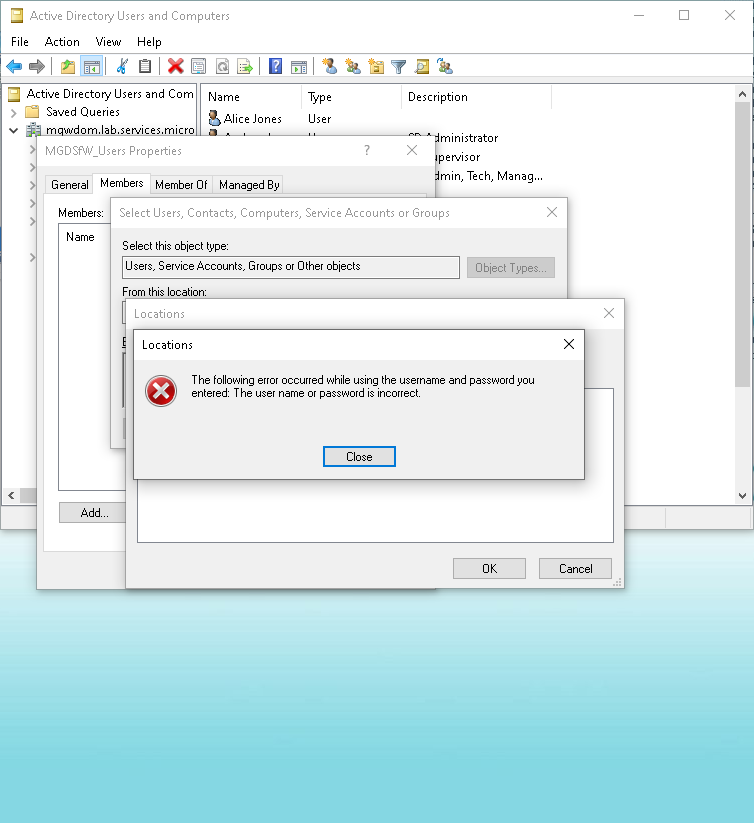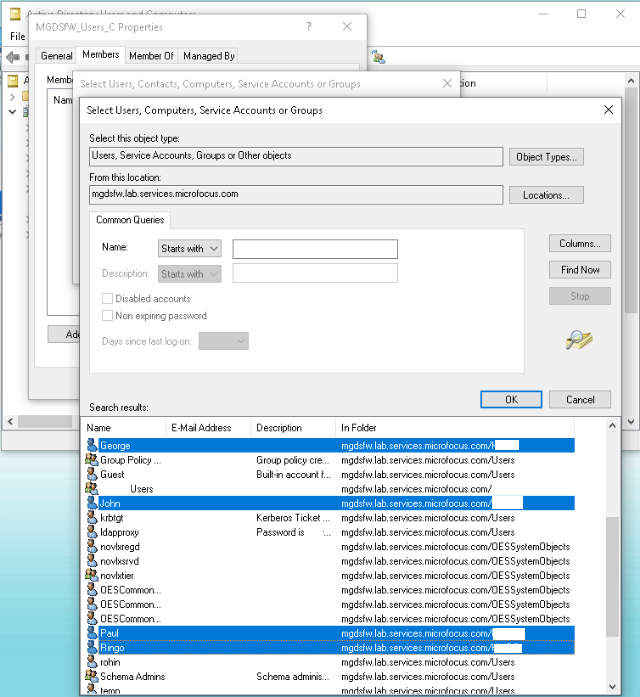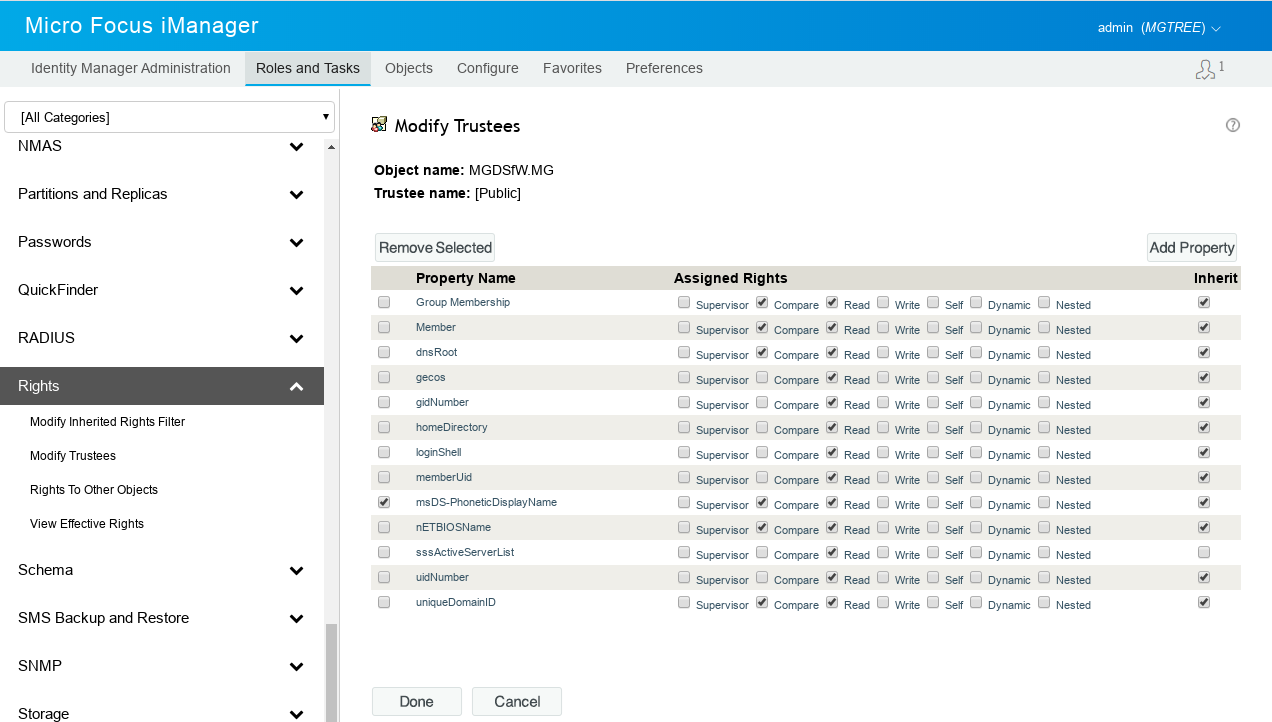Environment
Domain Services for Windows (DSfW)
Open Enterprise Server 2018 (OES 2018) Linux
Open Enterprise Server 2018 (OES 2018) Linux
Situation
Creating a local group in native Active Directory domain and populating it with users from a trusted Domain Services for Windows domain will prompt for Administrator credentials which will then be rejected with The user name or password is incorrect; e.g.
Resolution
- This is fixed in OES2018 SP2
- Workaround 1
- Use the following method to add the DSfW users to the AD Group
- From the Members page of the Group
- Select Add -> Advanced -> browse to the DSfW Location -> Find Now
- Workaround 2
- This is scheduled to be the default in OES2018 SP2
- iManager -> Roles & Tasks -> Rights -> Modify Trustees -> [Browse to DSfW Partition Object]
- [Public] Assigned Rights -> Add Property
- Show all properties in schema = Checked
- Add msDS-PhoneticDisplayName
- OK
- Compare=Checked
- Read=Checked
- Inherit=Checked
- Done
- After the changes have synchronised, the scenario described in the Situation, above, should work