Environment
ZENworks Configuration Management 2017
Situation
ZENworks 2017 - without any updates (17.0)
Appliance Administration Console applying Online Updates
Prompted with an update conflict the Solution (Solution 1) is unable to be applied
in browser.
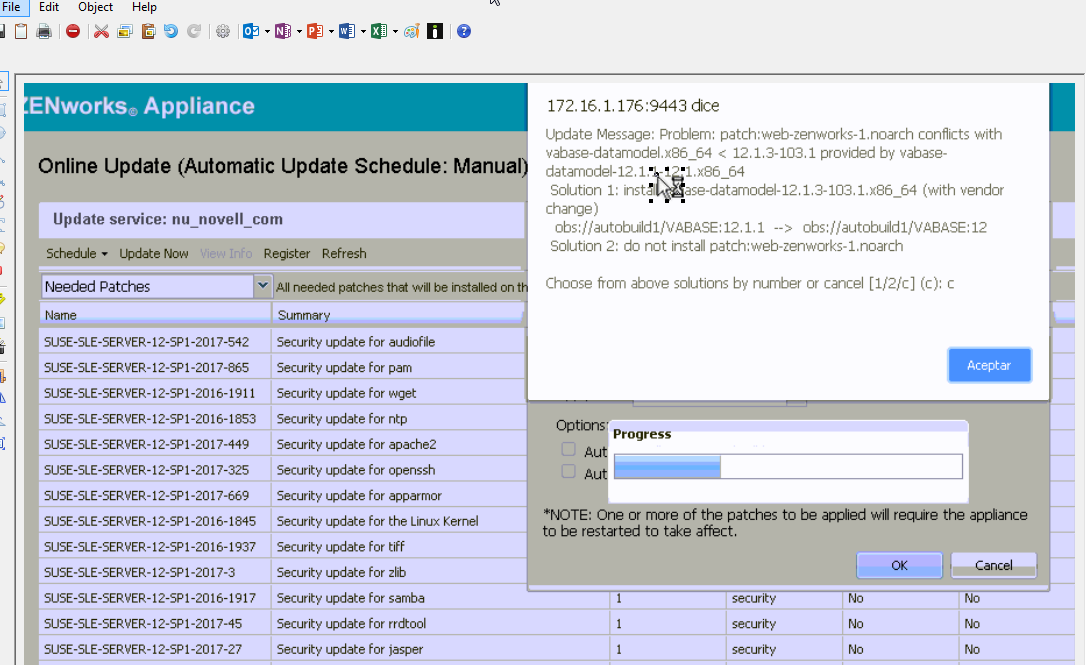
Resolution
Steps:
1. Login as root user into Linux Console or using "Terminal" option in the Appliance Administration Console.
2. Run command : zypper patch
3. Choose âSolution 1â and enter âyâ to continue Updating
4. Reboot appliance machine(s) after all security patches are applied successfully.
Additional Information
Administration Console can be used for applying security updates in later versions of ZCM 2017 - Update 1, Update 2, Update 3, etc.
See additional documentation in the ZCM Appliance Management Online Update section.
See additional documentation in the ZCM Appliance Management Online Update section.