Environment
Situation
Resolution
What is Reflection for TN3270 and TN5250?
Reflection for TN3270 and TN5250 is a native application for mobile devices that provides access to terminal based applications on IBM Systems. It includes the following features:
- SSL and Telnet connections.
- Easily toggle between multiple connected sessions
- Convenient on-screen Keybar for function keys and symbols
- Double Tap to Enter Full Screen
- SSL/TLS 1.0 Support
- iOS 9 compatibility
- Multiple simultaneous terminal connections
Look for additional features in subsequent updates.
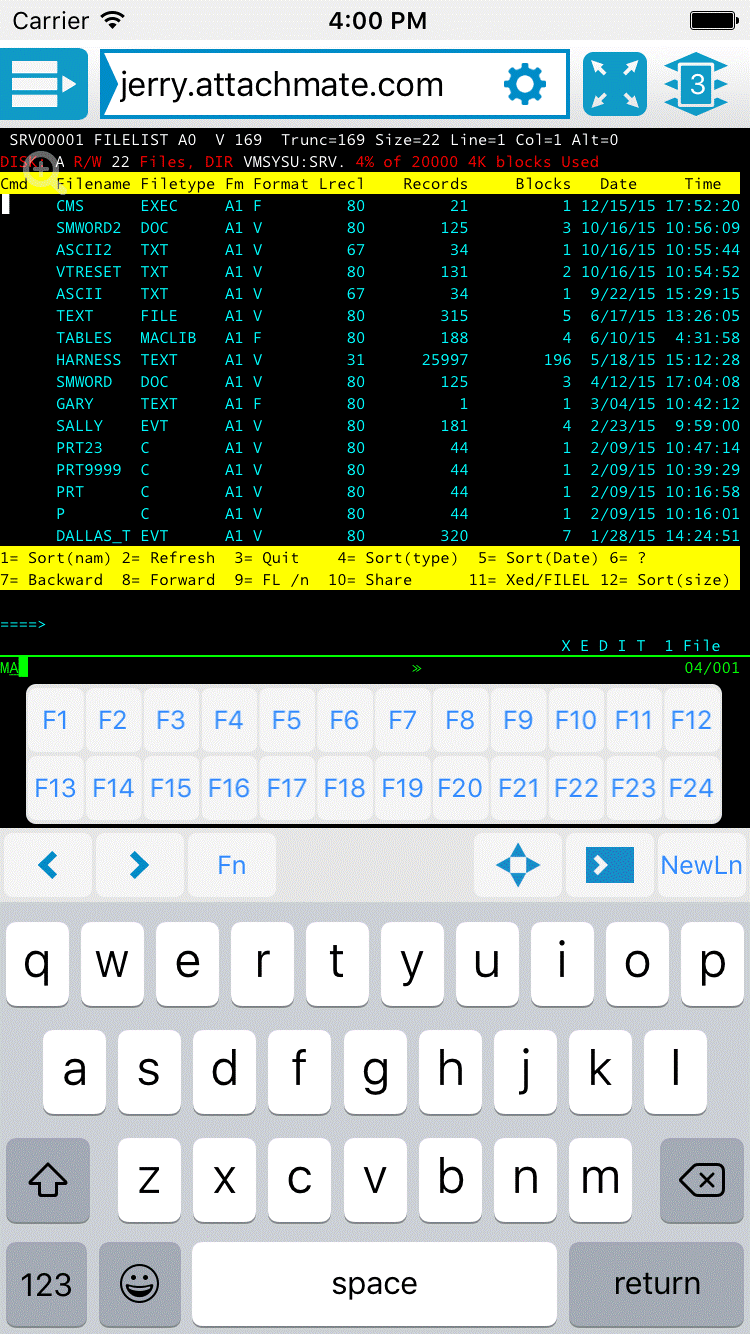 Figure 1. Reflection for TN3270 and TN5250 on iPad: connected session with terminal keys showing.
Figure 1. Reflection for TN3270 and TN5250 on iPad: connected session with terminal keys showing.How can I get Reflection for TN3270 and TN5250?
Download Attachmate Reflection for TN3270 and TN5250 from the Apple App Store at https://itunes.apple.com/us/app/reflection-for-tn3270-tn5250/id1042111602?ls=1&mt=8.
If you canât see the app on your device, it may not be a supported device, or the app may not yet be available in your country.
Configure your device to notify you of available app updates so you have quick access to new features.
What is Reflection for TN3270 and TN5250 Lite?
Reflection for TN3270 and TN5250 Lite allows you to try (evaluate) the advanced terminal emulation features before you buy the non-Lite product. Certain features discontinue working after two weeks, specifically the function keys no longer operate within a host session.
(Note that there is no Reflection for VT Lite.)
What features are supported?
See KB 7021954 for a full list of features.
For product lifecycle information, see https://www.microfocus.com/productlifecycle/?term=iOS%20mobile%20app&list=0.
What devices are supported?
Reflection for TN3270 and TN5250 currently supports:
- Apple iPad Mini, iPad Air, and iPad 2 models (running iOS 7 or higher). iPod touch is not currently supported.
- Apple iPhone 5, iPhone 5s, iPhone 6, iPhone 6 Plus, iPhone 7, and iPhone 7 Plus
Reflection for TN3270 and TN5250 connects directly from your mobile device to your IBM 3270/5250 system.
How do I know which version Iâm running?
Reflection for TN3270 and TN5250 includes an âAboutâ feature that will tell you, among other things, which version you have installed.
How do I get more help?
- See Technical Resources at https://www.microfocus.com/en-us/support/Reflection%20for%20TN3270%20and%20TN5250%20%28iOS%29.
- If you need further assistance, see https://support.microfocus.com/contact/rmobile.html.