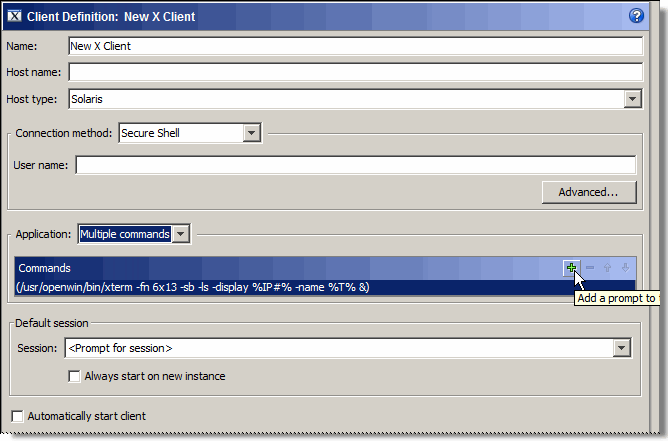Environment
Situation
Reflection X Advantage responds to an X client's XBell request. This technical note demonstrates how to disable the bell on the X client using a host command.
Note: For information about disabling XBell in Reflection X versions 12.0 through 14.x, see KB 7021779.
Resolution
Disabling the XBell
You can disable the bell on the X client by running the following command at a host prompt: xset b 0 0 0. You must run this command each time you run the X client in order to disable the bell.
This behavior can also be automated by adding the xset b 0 0 0 command to your Reflection X Advantage connection template.
Edit the Startup Command Line
Follow the steps below to automate disabling the XBell.
This method can be used with all connection methods.
- In the Reflection X Manager, select the X client definition you want to use. If you are creating a new definition, ensure that the command field is completed.
- In the Application drop-down, select Multiple Commands.
- Ensure that the pre-existing command has a space and ampersand at the end. For example:
/usr/openwin/bin/xterm -fn 6x13 -sb -ls -display %IP#% -name %T% &
Note: The commands provided with Reflection X Advantage will typically include this syntax already.
- Click the add icon (the green plus sign) to add a new command row.
- In the new Command row, enter the xset b 0 0 0 command, followed by an ampersand (&).
Syntax: /<path>/xset b 0 0 0 -display %IP#% &
Example: /usr/openwin/bin/xset b 0 0 0 -display %IP#% &
Note: The "0"s are zeros.
View Full Size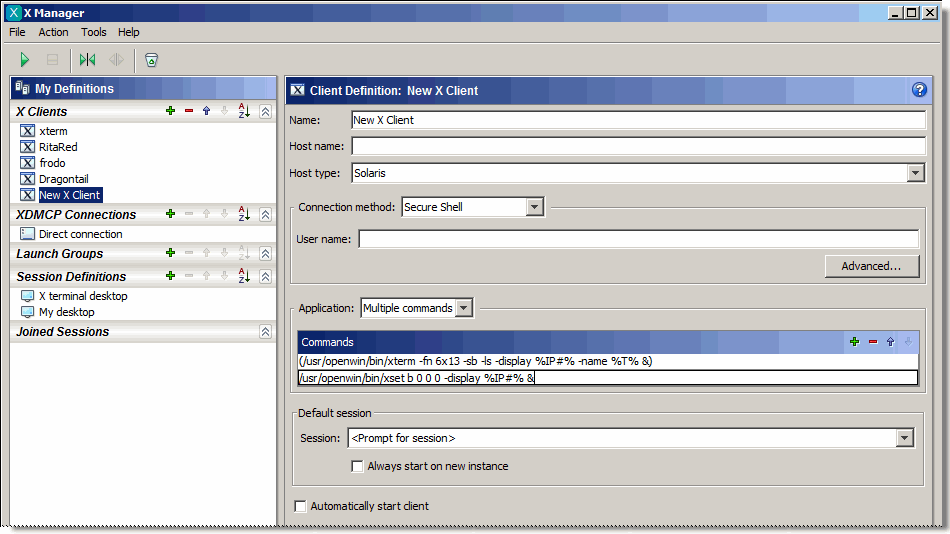
The new command line code is automatically saved to this X client session.