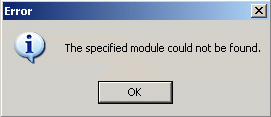Environment
myEXTRA! Enterprise
EXTRA! Enterprise 2000
EXTRA! Personal Client
Situation
This technical note provides suggestions for resolving the error "The specified module could not be found."
When starting, closing, or restoring focus to EXTRA!, you may see the following dialog box:
The EXTRA! application otherwise functions normally and can successfully connect to host systems.
Resolution
Suggestions for resolving this issue depend on your EXTRA! version.
Versions 8.0 and Higher
To resolve this issue in EXTRA! X-treme:
- Repair your installation:
- In Control Panel, open Add/Remove Programs.
- Select the EXTRA! X-treme entry and click Change.
- Proceed in the installer and select the Repair option.
- If the problem continues, uninstall and re-install EXTRA! X-treme. For information on uninstalling EXTRA! X-treme, see KB 7021369. Make sure that you are logged in as an administrator when you install the product.
Note: If the error occurs repeatedly on multiple systems, contact Technical Support for further troubleshooting assistance (https://support.microfocus.com/contact/).
Versions 7.11 and Earlier
EXTRA! Enterprise 2000, EXTRA! Personal Client, and myEXTRA! Enterprise are no longer supported, and many issues are resolved in newer product versions. For information on supported product versions, see the Product Support Lifecycle at https://support.microfocus.com/programs/lifecycle/version-status.html?extra.
For more information on obtaining and upgrading to EXTRA! X-treme version 9.0, see KB 7021375.