Environment
Reload (all version)
Situation
Resolution
To verify if a job is still running, Telnet can be used to Verify if a Reload Backup is Still Running. A Reload backup process my not be functioning properly, and new jobs will not start until this process is cleared. When Reload is functioning correctly all job processes are cleared after job completion. In the situation where a process isn't cleared and not doing anything, the following steps will help in clearing a non-responsive job;
1) From the "Reload Console Administration", select "Jobs - Start/Stop Backup Jobs":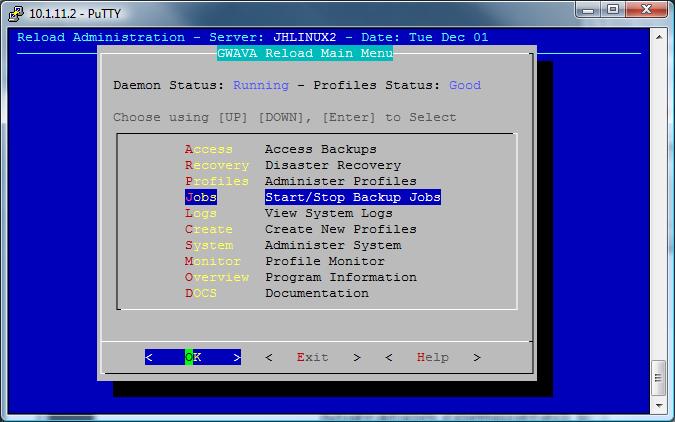
2) Clear - Clear All queued Backup Jobs, then select Yes. We want all queued jobs cleared so that when we clear the current jobs new jobs wont start right after the current jobs is cleared, because the server needs to be restarted to clear all processes from memory.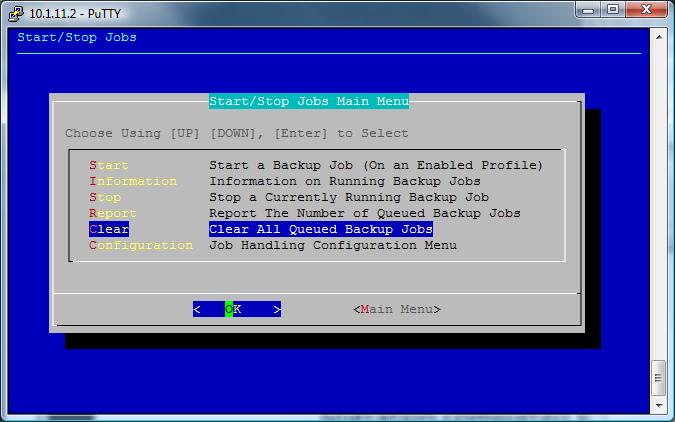
3) Stop - Stop a Currently Running Backup Job, then select Yes, and then Yes. 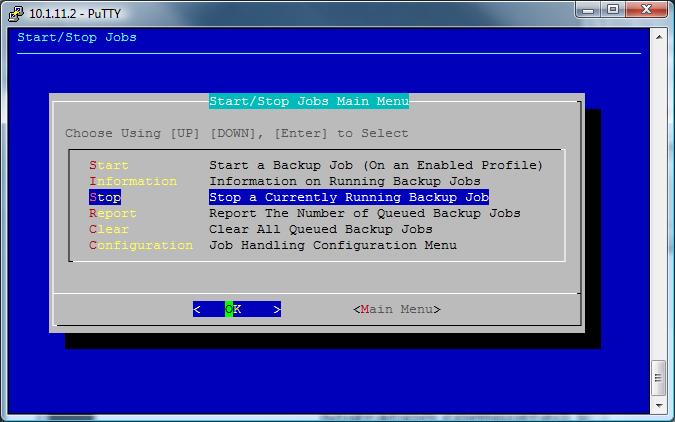
4) After the jobs have been cleared from Reload, the files created to restart a job if the job fails, will also need to be cleared. From a terminal/putty prompt change directory into the stack directory;
cd /opt/beginfinite/reload/proc/stack/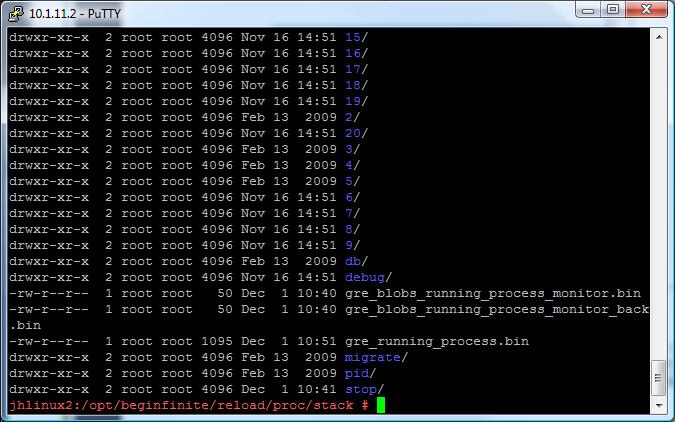 <1201stack.jpg>
<1201stack.jpg>
5) rm *.bin
(make sure that the prior steps to stop the job within reload were already preformed)
6) Restart the Reload server. Now a job can be Manually started or wait until the scheduled job runs.