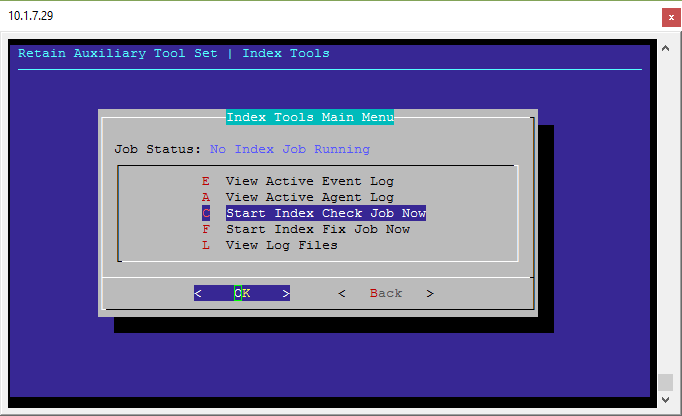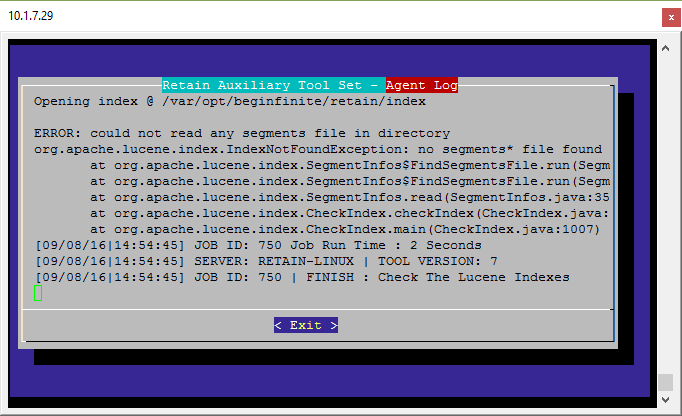Environment
Situation
Resolution
Note: The RATS tool is constantly changing making improvements to help facitiliate customers needs and to help with troubleshooting.. We appreciate your understanding and patience.
The RATS tool allows you to run checks of the Lucene indexes, Database Queries, and migrating Retain data. To obtain the RATS tool you can download it here: wget http://download.gwava.com/rats/beginfinite-rats.rpm.
1. Launch the RATS console by going to a terminal window on your Retain server (or through PuTTY):
rats [ENTER]
2. Select Index Tools and press ENTER to go into that menu.
TIP: You can hit the letter "I" shortcut to take you right to it..png)
3. Highlight Start Index Check Job Now and press ENTER. This launches the tool.
This will look for the indexes on the server, and once it finds them it will run a check on the Lucene Indexes. A job to check the indexes will start, although it may take a minute for the job to kick off. You can look at the logs to see when the job started and it's progression. Hit Ok.
A window that shows Active Agent log will be displayed automatically. This will show any errors associated with the indexes.
4. To fix any errors, run the Fix Index Utilty by selecting Start Index Fix Job Now. View the logs to see more details on the fixes that occur with the Lucene indexes.