Environment
Reveal
Situation
Can I Exclude Attachments Other Then MIME.822 and Text.htm When I Export Messages?
Resolution
You can exclude "All attachments" from an export
1. Select the messages you want to export
2. Click the "Export Messages" button

3. Click "Advanced export options"
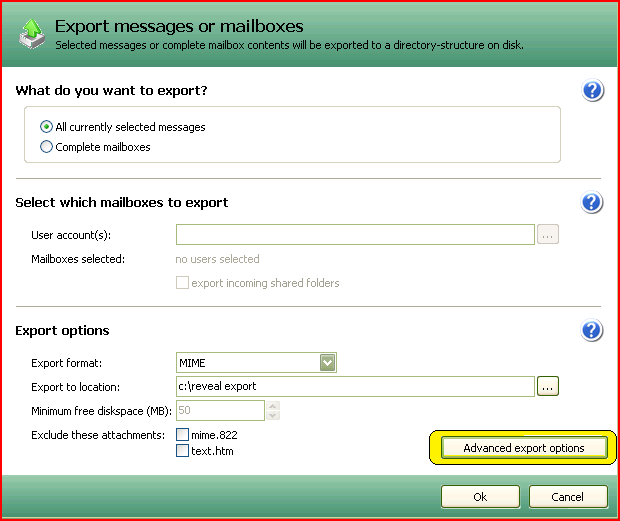
4. Check the box next to "Do NOT export any attachments"
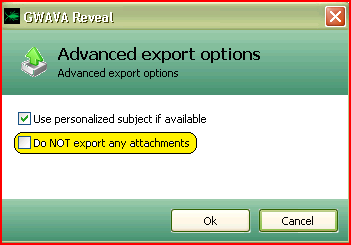
5. Click "Ok" to exit that box back to the main export screen
6. Click "Ok" on the main export screen to finish
1. Select the messages you want to export
2. Click the "Export Messages" button

3. Click "Advanced export options"
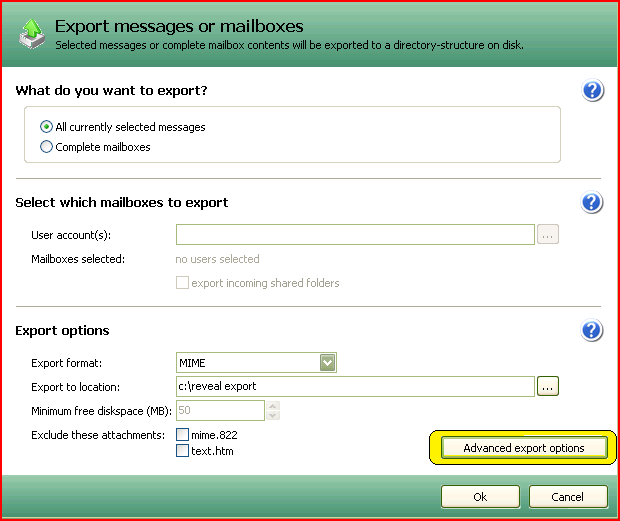
4. Check the box next to "Do NOT export any attachments"
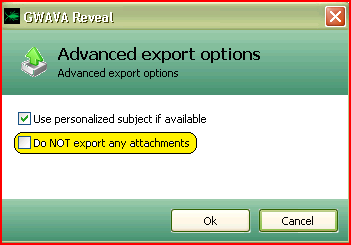
5. Click "Ok" to exit that box back to the main export screen
6. Click "Ok" on the main export screen to finish
Additional Information
This article was originally published in the GWAVA knowledgebase as article ID 1432.
See also KB 7020552
See also KB 7020552