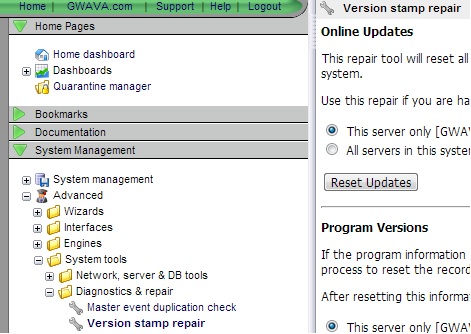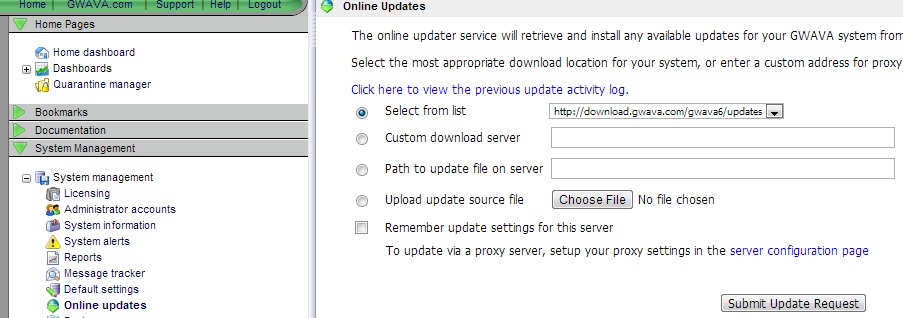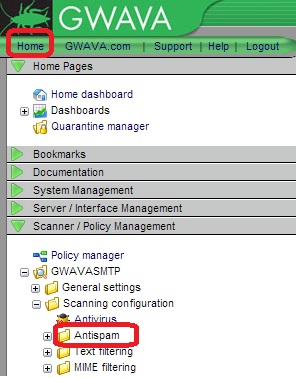Environment
GWAVA 6.X
Situation
After updating GWAVA, I am missing the 'Antispam' folder in the menu items. How can I get this back?
Resolution
If the Antispam folder is missing after running an online update, you can easily get it back by resetting the version stamps and running the online update again. Here are some steps on how to do this:
1) Go to GWAVA Management Web Page | Advanced | System Tools | Diagnostics & Repair | Version Stamp Repair | Under 'Online Updates' at the top, click on 'Reset Updates'.
2) Run online update by going to System Management | System Management | Online Updates | Click on 'submit update request'.
3) Stop and Start GWAVA:
For Linux type: rcgwavaman stop4) After GWAVA has been restarted click on the 'Home' link at the top left of the browser to refresh. The Antispam folder should now be there.
then type: rcgwavaman start
For Windows follow THIS TID.
Additional Information
This article was originally published in the GWAVA knowledgebase as article ID 2176.