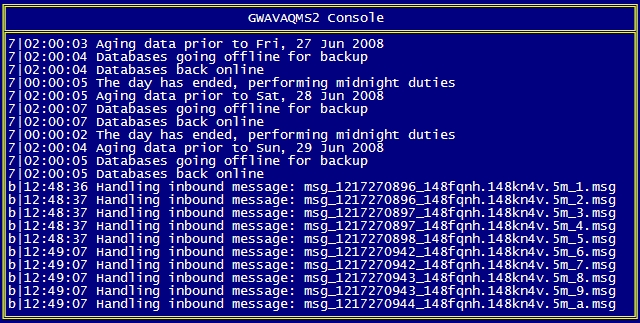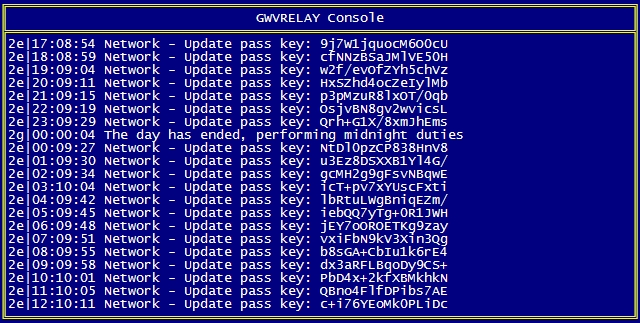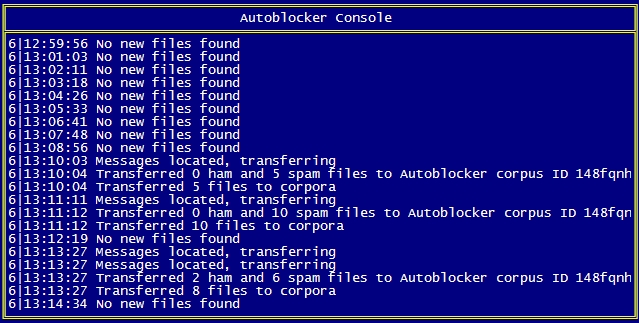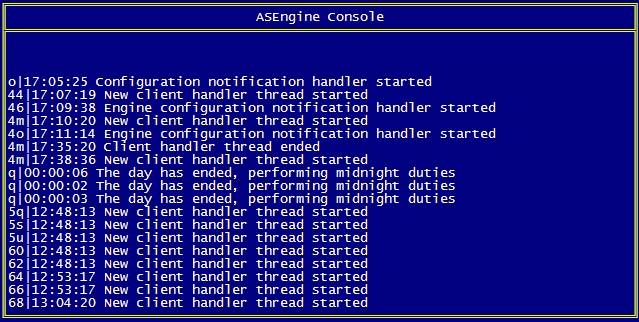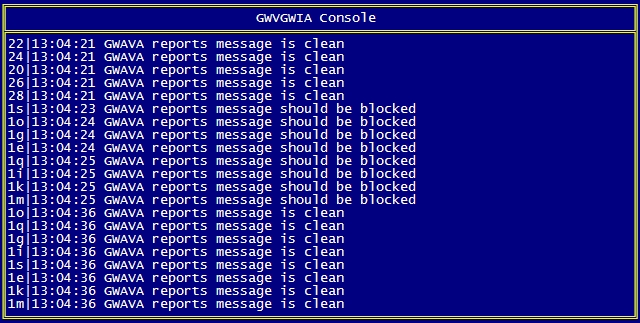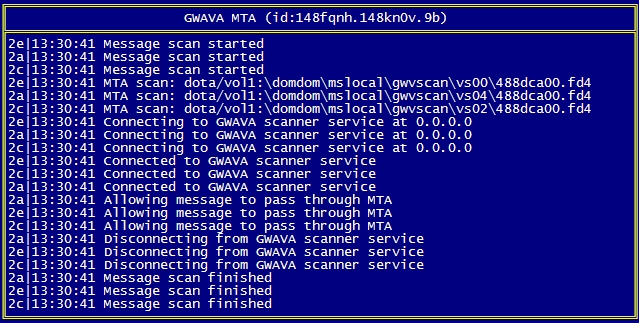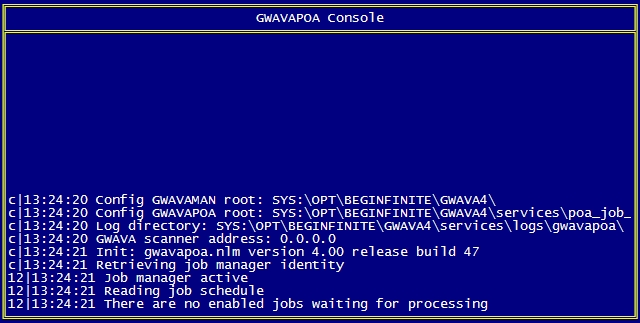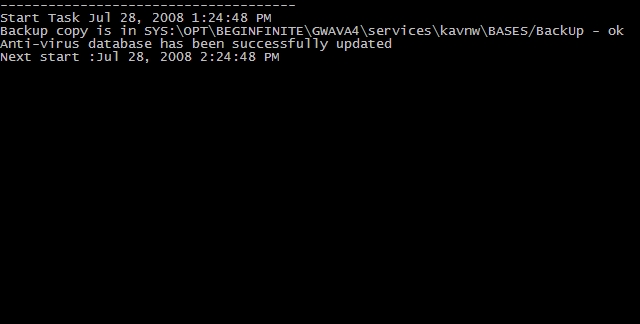Environment
GWAVA 4 (all builds) on Netware
Situation
Resolution
GWAVA 4 consists of many component modules. GWAVA's NetWare Consoles are designed to provide only basic information about each module. For more detailed information, the support logs should be consulted. See https://support.microfocus.com/kb/doc.php?id=7019614. The examples provided in this article may vary depending on our logging level. The article assumes a Normal logging level. Here are the NetWare Console screens that you'll see after installing GWAVA 4, along with brief description:
GWAVA Scanner Console - this is where all of the scanning takes place for GWAVA. This is a good module to use to check mailflow through GWAVA. Each "Message scan complete" is a unique message that GWAVA has processed. The outcome of the scan (which events were triggered) will not be displayed here, however.
GWAVAMAN Console - this module handles your configuration. You may see changes made from your GWAVA 4 Configuration Manager here. All other GWAVA modules are reliant on the GWAVAMAN Console.
GWAVAQMS2 Console (previously GWAVAQMS Console before build 103) - this module handles all messages being sent to the Quarantine, digest and QMS releases, as well as running your Quarantine Management System.
GWVRELAY Console - this is GWAVA's SMTP Relay Agent. Any notifications or digests will be sent through this module to your GroupWise Internet Agent for delivery. Usually all you will see here is "Network - Update pass key: ...". This is normal behavior. The pass key's are used to allow GWAVA notification messages to get through without being blocked. The key gets changed every hour.
Autoblocker Console - the autoblocker is essential in the training process of GWAVA 4. Autoblocker transfers ham and spam to your corpus using your ham/spam autolearn settings, as well as your IMAP Feeders (see the GWAVA 4 Spam Guide).
Asengine Console - this is GWAVA's Advanced Spam Engine. This module runs GWAVA 4's Probability spam scanning engine. This console does not display information about individual messages being scanned, so may not provide much usable information to the user.
GWVGWIA Console - this is your GWIA Scanner. You will see the disposition of the messages that are being scanned (clean or blocked), but not specific event information. This is another good module for checking mailflow, if using a GWIA Scanner.
GWAVA MTA Console - this is your MTA Scanner. This module will not be loaded for those customers who do not use an MTA Scanner. The name of the console will look something like this: GWAVA MTA (id:148fqnh.148kn0v.9b). Like the GWVGWIA Console, this console will only show you whether mail is flowing or not, but does not give disposition information.
GWAVA POA Console - this module handles post office scanning. This console remains mostly inactive, unless a post office scan is being run.
Java Interpreter - this java module downloads Kaspersky's antivirus updates.
See also these related articles:
https://support.microfocus.com/kb/doc.php?id=7019614 - A description of GWAVA logs
https://support.microfocus.com/kb/doc.php?id=7019643 - Tracking Messages in your GWAVA logs
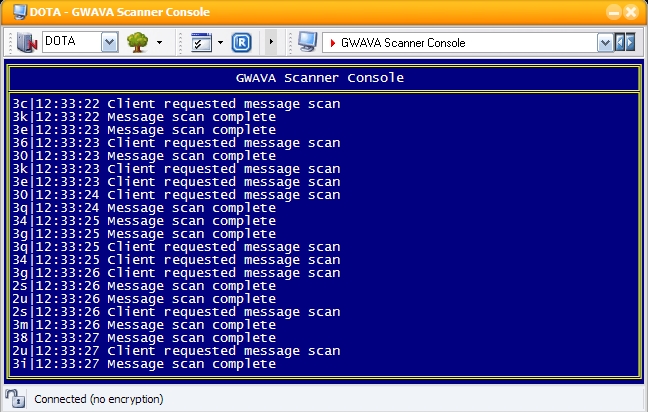
.jpg)