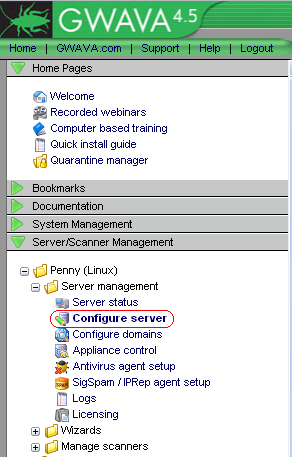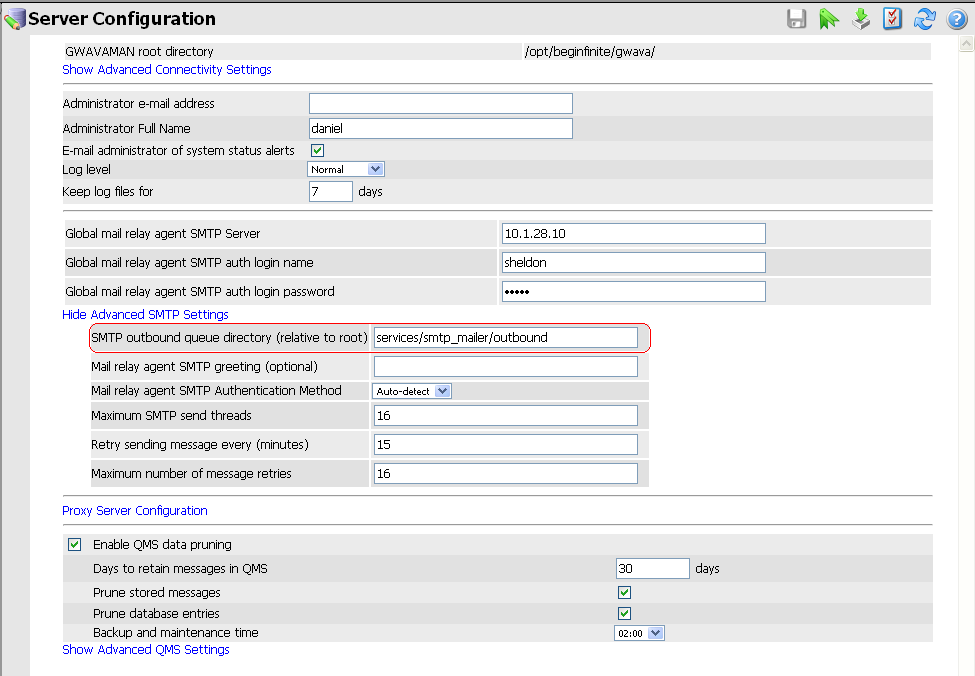Environment
GWAVA (All versions)
Linux, Netware, and Windows.
Situation
GWAVA is configured to send notifications but the person to be notified doesn't receive the notification. May also pertain to the problem of when a scheduled Digest release or a manual Digest release is performed, it does not show up in clients mailbox.
Resolution
The GWAVA scanner module and the QMS module, by default, place notifications and digests in the /opt/beginfinite/gwava/services/smtp_mailer/outbound/ directory. This is where GWAVA stores the files until they can be placed back into the mail flow to be delivered to the users. If the file location in the GWAVA management console is incorrect this can stop digests and notifications from reaching their intended destination.
1) Clean out the .../gwava/services/smtp_mailer/outbound/ directory.
gwvrelay has to scan the entire directory to find new messages. You'll want clean out the above mentioned directory because messages sometimes don't get delivered, typically caused by recipients that don't exist, and end up staying in that directory. Therefore gwvrelay has to scan through more messages before it can find the valid ones.2) Make sure that the gwava relay module is working.
If this doesn't resolve the issue continue to the next step.
Use the following article to verify that messages are being sent.3) Enter server configuration:
https://support.microfocus.com/kb/doc.php?id=7019590If it doesn't show like the above entry then continue to the next step.
Open the GWAVA management console by entering http://<The IP of the machine>:49282 in an internet browser.
Go to the server configuration section shown in the diagram below.
Expand the "Show Advanced SMTP Settings" menu.
The section circled in red is the location where GWAVA will pick up the notifications and released messages from QMS and place them back in the mail queue.
In Gwava 6, these settings are under Server / Interface Management | [your server] | Server management | Configure server. Then expand Advanced SMTP relay configuration.
Note: If there is anything different entered in the "SMTP outbound queue directory" field, for example it has "/services/smtp_mailer/outbound," (notice the extra "/" at the beginning) it will start at the root of the drive instead of where GWAVA is installed.
The field "SMTP outbound queue directory (relative to root)" by default is "services/smtp_mailer/outbound." With this setup the relay module assumes that it's supposed to pick up the notifications in the services directory where GWAVA is installed.
Additional Information
This article was originally published in the GWAVA knowledgebase as article ID 1996.