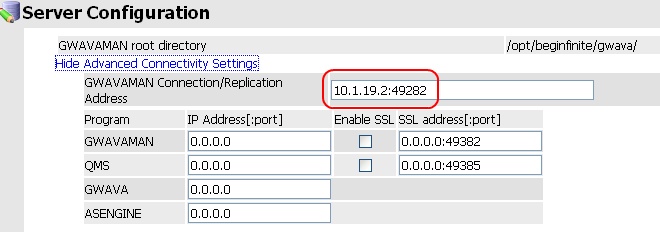Environment
GWAVA 4.5 and up
Situation
I recently moved GWAVA to a new server, but when a user opens their digest report the URL it opened to is still the old address.
Resolution
1) Modify Connection Address
By default QMS will use the replication address IP if no release address is specified. When moving GWAVA to a new server, you must change the Connection/Replication address to reflect the new server's IP address.2) Modify QMS Release button address (optional)
Browse to Server/Scanner Management -> [Server] -> Server Management -> Configure Server inside the GWAVA Management Console (<ip>:49282).
Modify the connection/replication address accordingly.
If a hostname is required for the release address to enable releasing of mail from internal/external locations please follow TID:3) Restart GWAVA
https://support.microfocus.com/kb/doc.php?id=7020337
NetWare:
From the system console type 'gwavadn' and then 'gwavaup' once gwavadn once the first command has finished.Linux:
From a console type 'rcgwavaman stop' and then 'rcgwavaman start' once the first command has finished.
The release links in old digests will remain unchanged, however, new digests will have the update address.
Additional Information
This article was originally published in the GWAVA knowledgebase as article ID 1725.