Environment
Novell ZENworks Patch Management 11
Situation
Patch Management - Inconsistent report on Patched or Not
Patched hyper link.
Clicking on the hyper link to show the device list does not match.
Note: Devices in the ZCC | Patch Management | Patches | Patched or Not Patched list hyper link are accurate. It is the link count that is off.
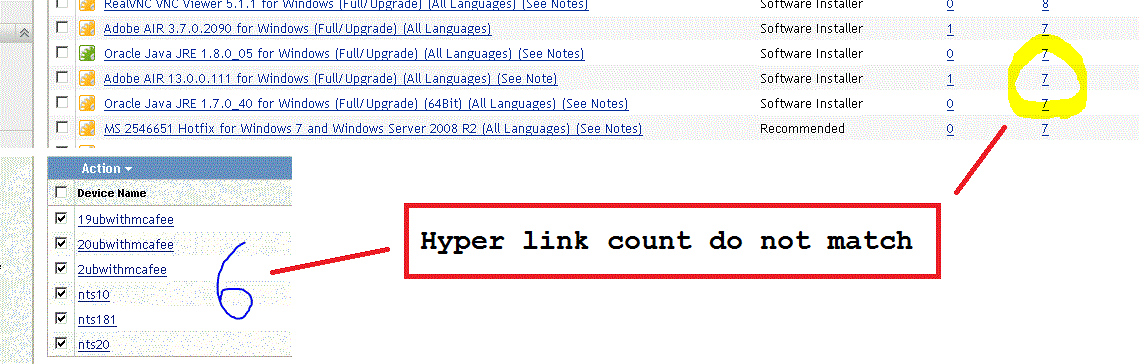
Clicking on the hyper link to show the device list does not match.
Note: Devices in the ZCC | Patch Management | Patches | Patched or Not Patched list hyper link are accurate. It is the link count that is off.
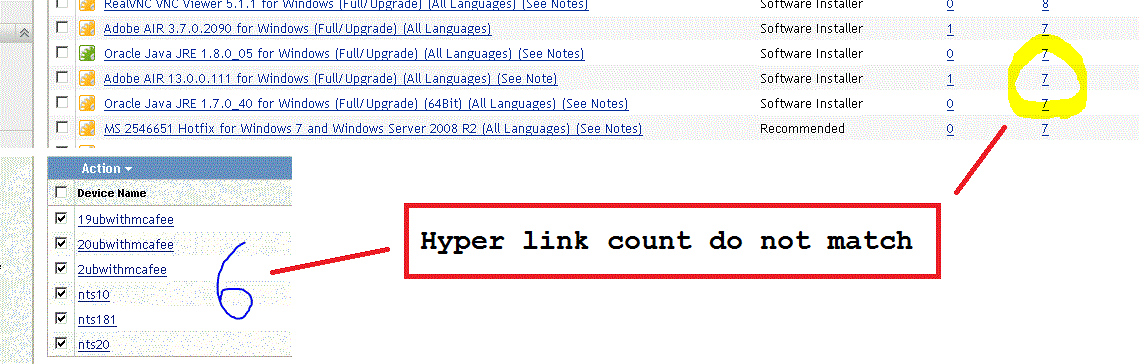
Resolution
This is fixed in version ZENworks Configuration Management 2017 Update 3 - see KB 7023221 "ZENworks Configuration Management 2017 Update 3 update information and list of fixes" which can be found at https://support.microfocus.com/kb/doc.php?id=7023221
Cause
This issue has been attributed to deleted orphaned devices in the
patchdevicestatus table.
In ZCM version 11.2.x, If reconciliation was turned off and "zac reg -g" was used this could cause the orphaned data.
ZCC | Configuration | Device Management | Registration | Reconcile Settings | Enable Reconciliation.
In 11.3.x You should not see this problem by enabling Reconciliation on registration.
In ZCM version 11.2.x, If reconciliation was turned off and "zac reg -g" was used this could cause the orphaned data.
ZCC | Configuration | Device Management | Registration | Reconcile Settings | Enable Reconciliation.
In 11.3.x You should not see this problem by enabling Reconciliation on registration.