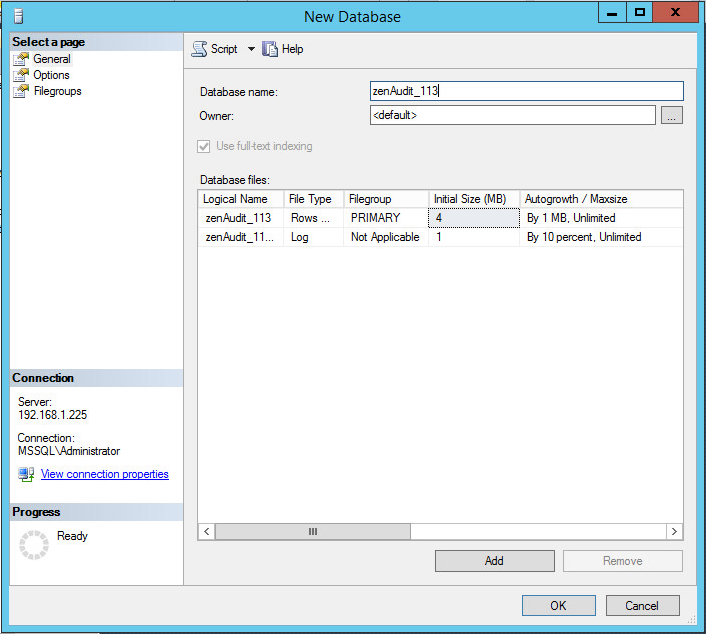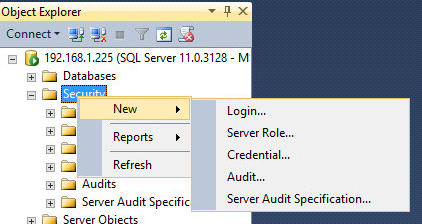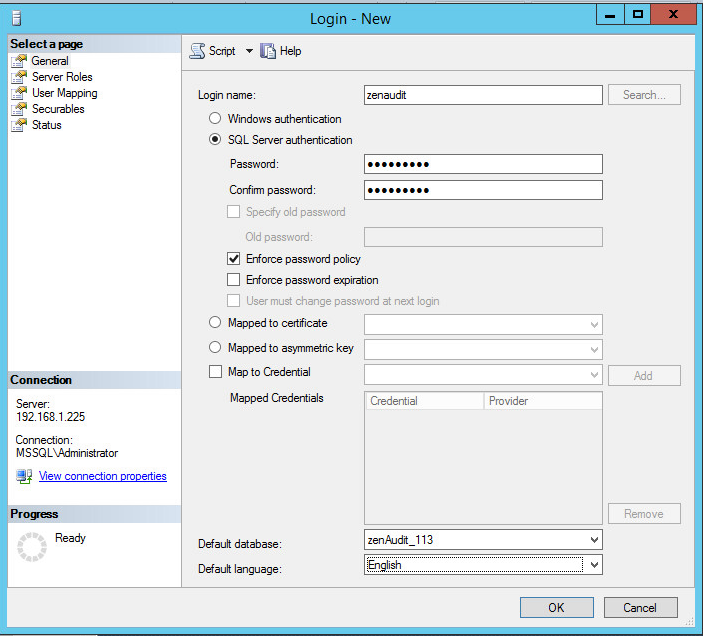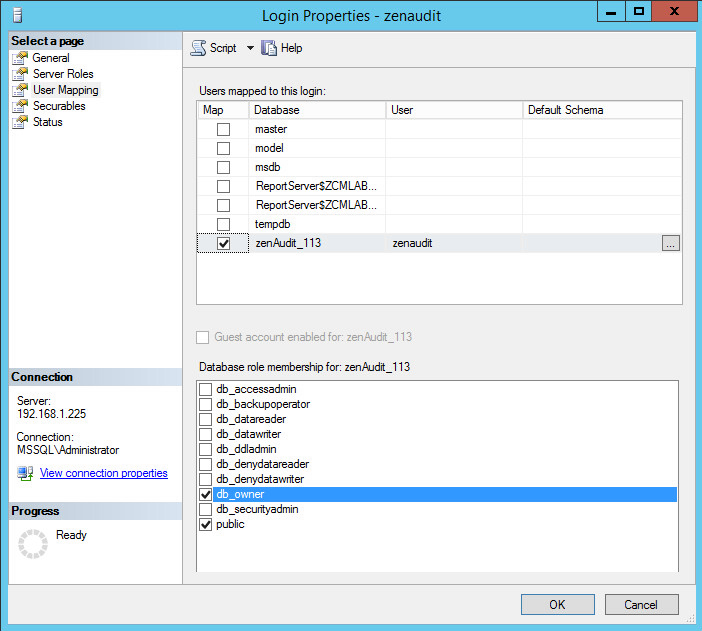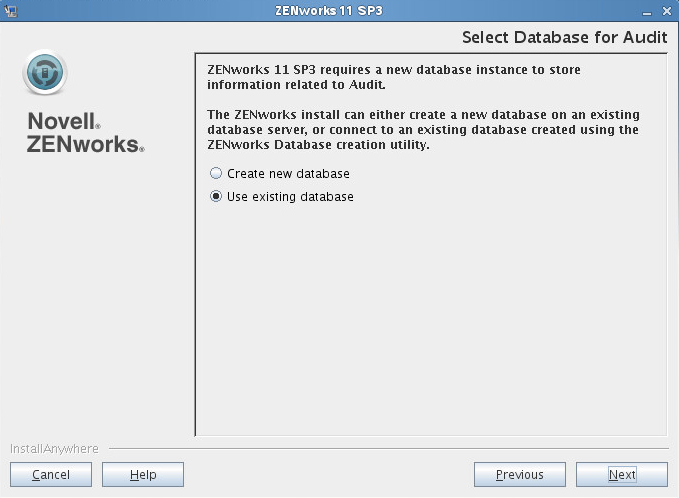Environment
Novell ZENworks Configuration Management 11.2 System Update using MSSQL Database Server
Novell ZENworks Configuration Management 11.3 New Installation using MSSQL Database Server
Situation
New installations or updates of ZENworks Configuration Management 11.3 running under MSSQL Server Database will fail to create the Audit Database if the size of a System Database named Model, created and updated by the MSSQL Database server, is bigger than 8192KB.
The following entry can be described on the installation log when the database creation process fails:
Caused by: java.sql.BatchUpdateException: The CREATE DATABASE statement failed. The primary file must be at least 50 MB to accommodate a copy of the model database.
at net.sourceforge.jtds.jdbc.JtdsStatement.executeBatch(JtdsStatement.java:947)
at com.novell.zenworks.datamodel.database.sqlserver.AuditSQLServerDatabaseConfigurator.createDatabase(AuditSQLServerDatabaseConfigurator.java:234)
... 20 more
at net.sourceforge.jtds.jdbc.JtdsStatement.executeBatch(JtdsStatement.java:947)
at com.novell.zenworks.datamodel.database.sqlserver.AuditSQLServerDatabaseConfigurator.createDatabase(AuditSQLServerDatabaseConfigurator.java:234)
... 20 more
Resolution
For new install: This is fixed in version 11.4 - see KB 7016614 "ZENworks Configuration Management 11 SP4 (11.4.0) - update information and list of fixes" which can be found at https://support.microfocus.com/kb/doc.php?id=7016614
Workaround:
Using the assistance of any Database Management Administration tools, such as MSSQL Management Studio, create the Audit database and Audit User database manually and then during the install or update process of ZENworks Configuration Management 11.3 make sure to select the option described as "Use Existing database" under the installer screen that requests for thei nformation related to Audit Database.
Below you will find a list of steps that need to be performed to create this database and database user based on MSSQL Management Studio.
1. Open MSSQL Management Studio and login to the database server as sa or a user with full administrator rights over the database server.
2. Right click on the Database link and click on New Database and this will open the New Database screen
3. On the new database screen type the database name and leave the default values defined under the Database Files: tab.
4. Click OK and the new Database will be created and the new database will be created.
5. Go back to the MSSQL Management Studio Screen and Right click under the Security Folder and and click on New > Login
6. On the Login - New Window write the Audit Database username
7. Select SQL Authentication
8. Type the database password based on complexity settings of the MSSQL Server and confirm the password
9. Uncheck the option "Enforce Password policy"
10. Select "Default Database:" as the database previously created
11. Select "Default Language:" as English
12. Click on "User Mapping" located on the top left corner of the Login - New Window
13. Click on the Map column of the previously created database so it is properly selected.
14. Select "db_owner" and "public" under the "Database role membership for:" and click OK button.
15. Mount the ZENworks Configuration Management 11.3 ISO and start the update or installation
16. Follow the steps until you arrive to the section described below and select the option "Use existing database"
17. Provide the IP address or FQDN of your MSSQL database server and click ok
18. Provide the Database name and Database username created before and click ok and continue with the rest of the installation
Additional Information
Detailed Java exception when the issue is duplicated
]]></MessageString><Severity><![CDATA[8]]></Severity><Time><![CDATA[1393922887257]]></Time><Source><![CDATA[Unknown Device]]></Source><ComponentName><![CDATA[Server Install]]></ComponentName><AdditionalInfo><