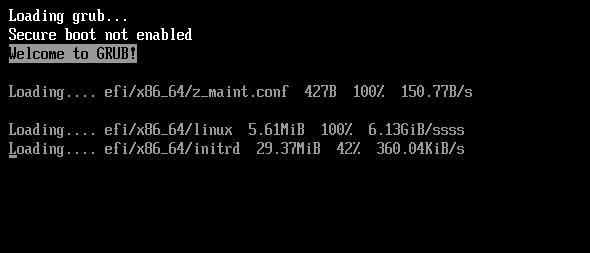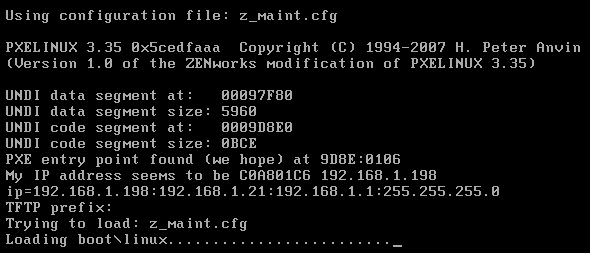Environment
Situation
Resolution
Workarounds:
This issue is fixed by passing the nomodeset kernel parameter, which can be can be set in the following ways:
- Case 1: Manually for bootcd.iso and PXE boot:
Add boot option nomodeset while selecting the boot mode (Automatic, Manual etc.) from bootcd.iso or PXE menu.
- Case 2: Automatically for PXE boot:
Go to ZCC > Configuration > Preboot Services > Boot Options PXE Kernel Boot Parameters add: nomodeset
- Case 3: Add the boot options in the respective configuration files, the configuration files ends with extension *.conf (path for config files in the server: $TFTP_ROOT/efi/x86_64, eg: z_auto.conf,z_maint. conf, z_zpdis.conf ):
append="mode=5 splash=silent showopts vga=0x0314 nomodeset"
Note: The appropriate configuration file to edit can be identified after the Preboot Options section has completed; e.g.
- UEFI (z_maint.conf in this example)
- BIOS (z_maint.cfg in this example)
Status
Reported to EngineeringAdditional Information
Steps to reproduce:
1. Boot into the laptop using bootcd. (UEFI)
2. Boot into the laptop using bootcd. (BIOS)
Observed:
2. Both splash screen and img screen appear distorted.