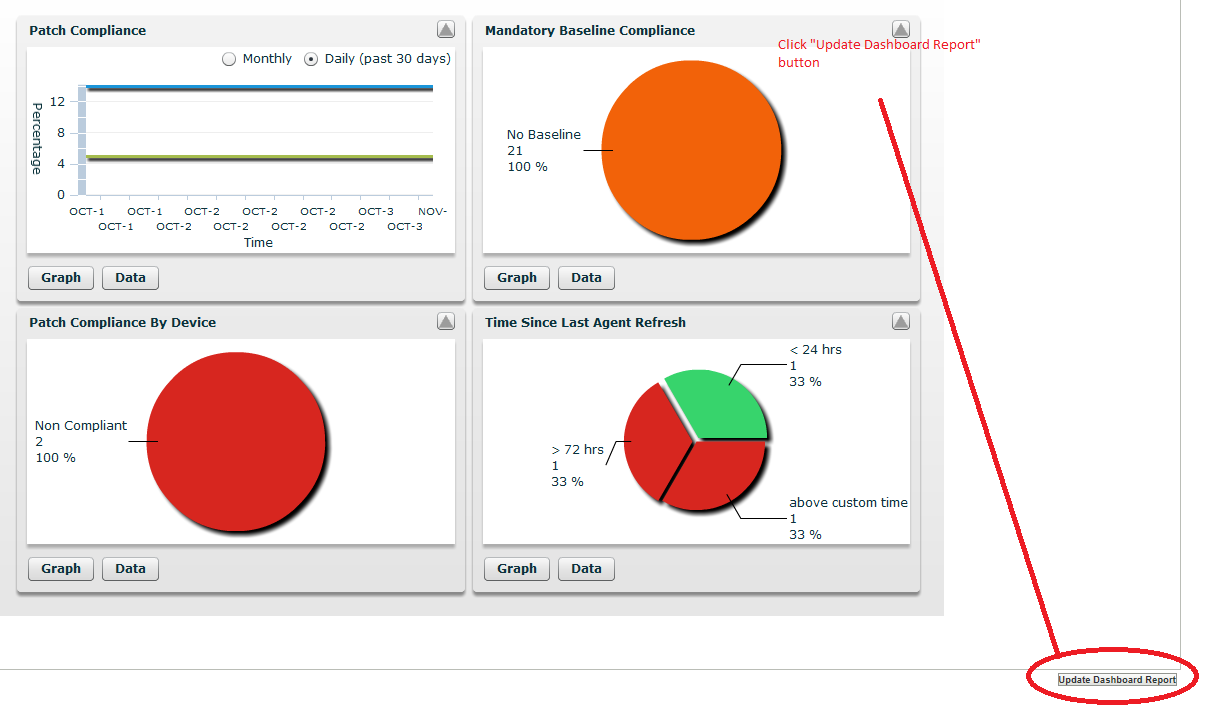Environment
Novell ZENworks Configuration Management 11.2
Situation
ZENworks Patch Dashboard information is not automatically updated.
Resolution
This is fixed in version 11.2.3a - see KB 7011295 "ZENworks Configuration Management 11.2.3a - update information and list of fixes" which can be found at https://support.microfocus.com/kb/doc.php?id=7011295
Workaround:
-
Remove read-only attribute from the files on the primary patch server: %ZENWORKS_HOME%\share\tomcat\webapps\zenworks\zpm\Data\*.xml
-
Update manually using ZCC.
Additional Information
Patch dashboard is derived from files at /opt/novell/zenworks/share/tomcat/webapps/zenworks/zpm/Data/xml
based on queries from the database. Example for DailyVulnerabilityCompliance:
Queries PatchScanAuditLog, PatchScanAuditLogSummary, and PatchSignature tables.
loader-messages.log snippits:
[Loader.MandatoryBaselineManager] [] [Valid license state. baseline process starts now.]
[Loader.MandatoryBaselineManager] [] [Generate Dashboard Report : Begin]
[Loader.MandatoryBaselineManager] [] [Generate Dashboard Report : End]