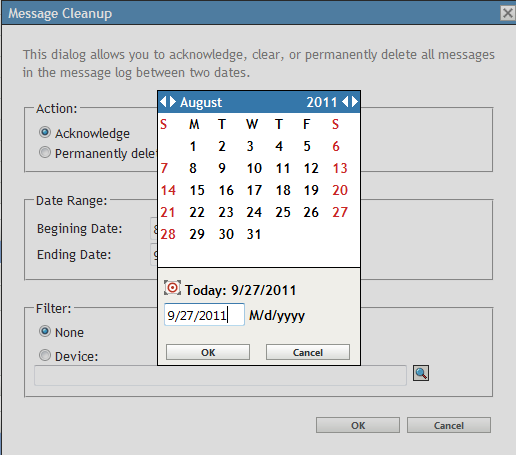Environment
Novell ZENworks 11 Configuration Management
Novell ZENworks 11 Configuration Management Support Pack 1 - ZCM 11 SP1
Novell ZENworks 10 Configuration Management with Support Pack 3 - 10.3
Novell ZENworks 11 Configuration Management Support Pack 1 - ZCM 11 SP1
Novell ZENworks 10 Configuration Management with Support Pack 3 - 10.3
Situation
If dates are manually entered into the "Message Cleanup" dialog, messages from today are acknowledged/deleted instead
Configuration>Message Cleanup dialog allows dates to be manually entered
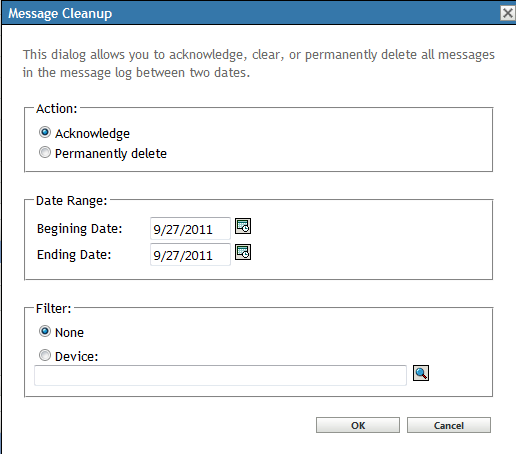
but any changes made by manually typing in the date fields is ignored (so by default the cleanup will happen for messages created "today").
Configuration>Message Cleanup dialog allows dates to be manually entered
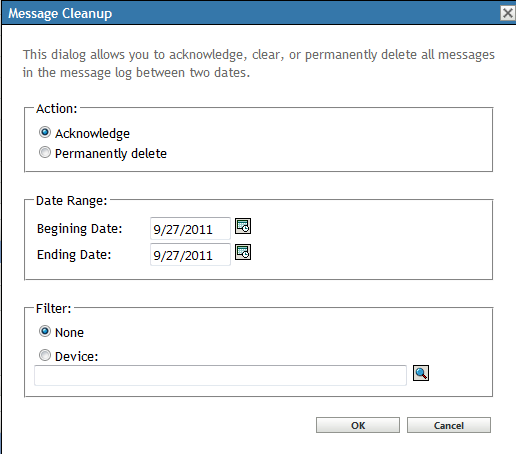
but any changes made by manually typing in the date fields is ignored (so by default the cleanup will happen for messages created "today").
Resolution
This is fixed in version 11.2.1 - see KB 7010042 "ZENworks Configuration Management 11.2.1 - update information and list of fixes" which can be found at https://support.microfocus.com/kb/doc.php?id=7010042
Workaround:
to choose different dates, click the date selector icon to the right of the date, navigate to the desired date and click on it.
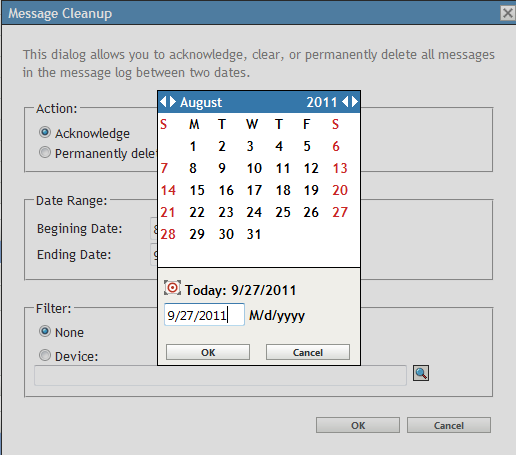
Workaround:
to choose different dates, click the date selector icon to the right of the date, navigate to the desired date and click on it.