Environment
Novell ZENworks 11 Configuration Management Bundles
Situation
Some icons, when selected in the ZENworks Application ("NAL")
window, are distorted
This icon looks normal
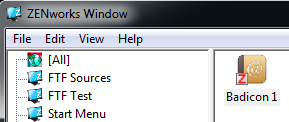
until it's clicked ("selected")
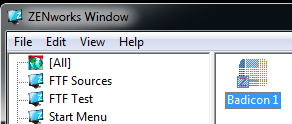
This icon looks normal
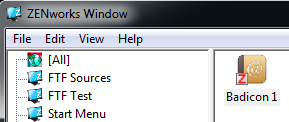
until it's clicked ("selected")
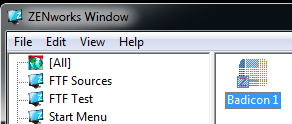
Resolution
This is fixed in version 11.3 - see KB 7014213 "ZENworks Configuration Management 11.3 - update information and list of fixes" which can be found at https://support.microfocus.com/kb/doc.php?id=7014213
Workaround: ensure that the icon is in 256-color mode (i.e., not True Color)
Workaround: ensure that the icon is in 256-color mode (i.e., not True Color)
Additional Information
The distortion is not seen when the icon is selected in any other
location (e.g., in the Start Menu, Windows Explorer)