Environment
Novell ZENworks 10 Configuration Management with Support Pack 2 -
10.2 Bundles
Situation
The option "Create shortcut
for the source file(s)" for the "Copy File(s)" action will,
by default, create a shortcut with the name of the executable. If
this is amended, the shortcut is not created.
Resolution
This is fixed in version 10.2.2 - see KB 7004803 "ZENworks 10
Configuration Management 10.2.2 - update information and list of
fixes" which can be found at https://www.novell.com/support
Additional Information
To amend the name of the shortcut, it is necessary to amend an
existing action: for example, create a "Copy File(s)" action as
shown below:
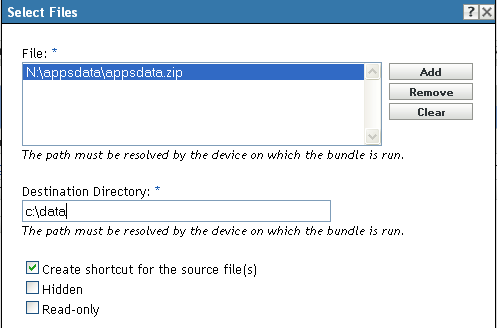
Save this action, then open the action
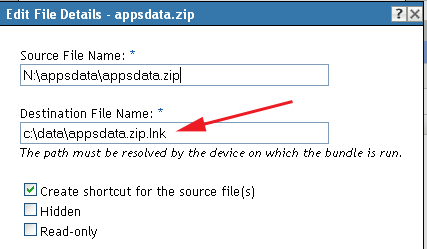
If the file name is changed from "appsdata.zip.lnk" in this case, the shortcut is not created when the bundle is deployed
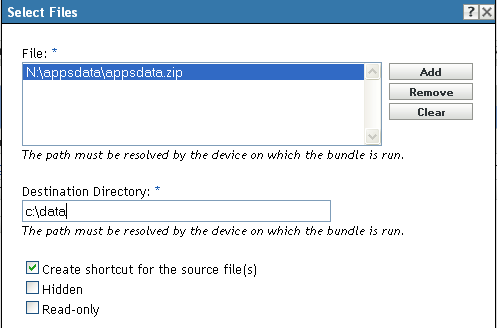
Save this action, then open the action
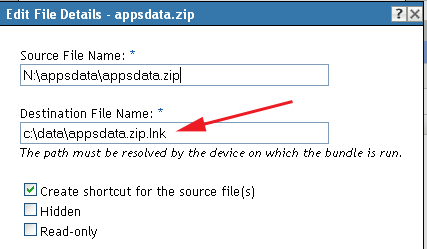
If the file name is changed from "appsdata.zip.lnk" in this case, the shortcut is not created when the bundle is deployed