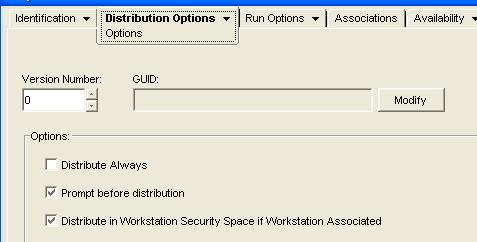Environment
Novell ZENworks Desktop Management 6.5 - ZDM6.5 Desktop Management
Novell ZENworks Desktop Management 6.5 - ZDM6.5 Application Launcher (NAL)
Novell ZENworks 7 Desktop Management - ZfD7 Application Launcher (NAL)Novell ZENworks 7 Desktop Management - ZfD7 Desktop Management
Situation
Resolution
For ZDM7: Fixed in ZENworks 7 with SP1 Desktop Management, available at Novell Downloads
For ZDM6.5SP2: Fixed in Novell ZENworks 6.5 Desktop Management Support Pack 2 Interim Release 1 - see KB 3665027 "Updates to Novell ZENworks 6.5 Desktop Management" at Novell Support
Bug Number
162359
Additional Information
STEPS TO REPRODUCE:
1. Open the details of an application object.
2. Open the Distribution Options Tab then select Options
3. Click the Modify button
4. Click the Cancel button
5. Click on anther tab in the application object
6. Then click Cancel on the application object.
7. Re-open the application object
8. Open the Distribution Options tab and select Options
RESULTS:
GUID is gone.
2. Open the Distribution Options Tab then select Options
3. Click the Modify button
4. Click the Cancel button
5. Click on anther tab in the application object
6. Then click Cancel on the application object.
7. Re-open the application object
8. Open the Distribution Options tab and select Options
RESULTS:
GUID is gone.