Environment
Verastream Host Integrator version 7.5 or higher
Situation
When attempting to access either VHI web applications via HTTPS (https://vhiserver:8443/) or the list of VHI web services via HTTPS (https://vhiserver:9681/) from Windows Server 2003, you may see one of the following errors:
View Full Size
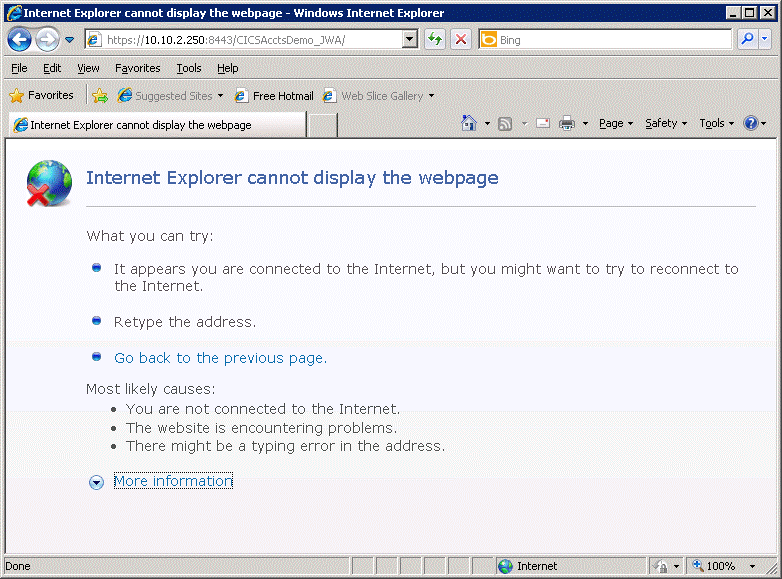
Figure 1. 'Internet Explorer cannot display the webpage'
View Full Size
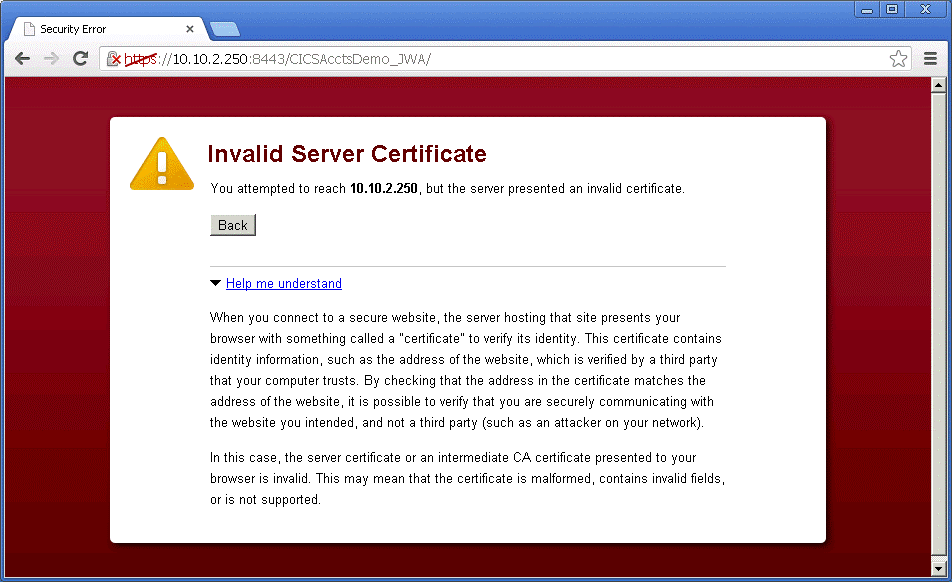
Figure 2. Google Chrome 'Invalid Server Certificate'
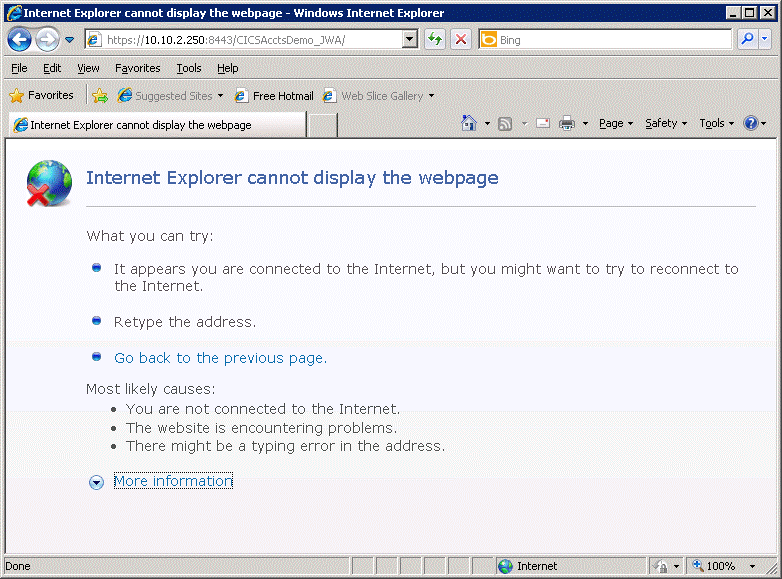
Figure 1. 'Internet Explorer cannot display the webpage'
View Full Size
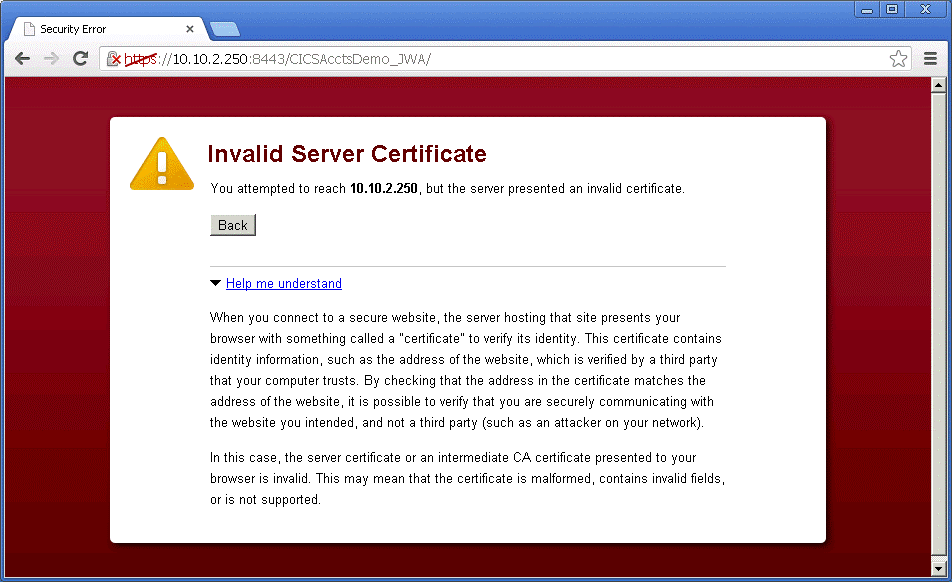
Figure 2. Google Chrome 'Invalid Server Certificate'
Resolution
To resolve this issue, use one of the following alternatives:
- Request and install Microsoft hotfix download KB 968730 (or KB 938397) for Windows Server 2003 Service Pack 2, as described at http://blogs.technet.com/b/pki/archive/2010/09/30/sha2-and-windows.aspx.
- Run Mozilla Firefox on Windows Server 2003. Firefox uses its own OS-independent certificate handling.
- Access the VHI web application or web services over a non-SSL connection (http://vhiserver:8081/ or http://vhiserver:9680/).
- Run Internet Explorer or Google Chrome on a different operating system that supports SHA-256, such as Windows XP with Service Pack 3, Windows Vista, Windows 7, Windows Server 2008, Windows 8, or Windows Server 2012.
Cause
Beginning in VHI version 7.5, SHA256 security certificates are generated, which is not supported by Windows Server 2003.