Summary
Question
What logic does Data Protector use to choose appendable media?
An appendable medium allows one to append data on an already used tape which has some space on it. So this helps to use all the available media untill they are full and reduce the number of tapes required. Appending media conserves media space but reduces flexibility in manipulating media because one medium can contain data from several backup sessions.
Answer
A particular medium is considered appendable when all of the following conditions are true :
-
The medium belongs to a medium pool with the "appendable" option set as follows :
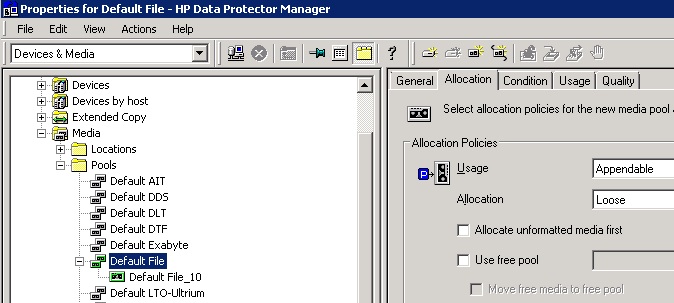
2. The medium is not a copy of another medium nor does it have a copy.i.e The data on the medium should not be from an medium copy of obect copy session.
3. The medium condition is shown as "Good" and it should not be poor , fair etc.
4. It contains some protected data but is not full i.e It has some space left on it (having some protected data on it does not matter )
The way the logic works is also to avoid having data for one backup session from spanning over too many different media. Data Protector will append to only the first medium used in a particular backup session. Once the appended medium is full, further media used in that session must be empty or not protected, so that data can be written from the beginning of the medium. So for example a backup session starts and it writes data to the space remaining on the last medium used in the previous backup session. So here appendable medium was used. If it needs more media to write data it will ask for overwritable or new tapes.Hence Subsequent media needed in this session are written from the beginning of the tape
If user wants to check which media can be used by the next backup session then this can be done by running the command <Data Protector Home>\bin\omnimm.
This information can also be obtained from the Data Protector Graphical User Iinterface.
The command "omnimm" (or DP GUI) show the "media allocation list" which is the list of media which could be used by the next backup session.
The allocation list will not show all the appendable media from the media pool. However, only the first one which is available for appending data will be shown, together with all the unprotected or empty media.
For example, the omnimm output is shown below :
<Data Protector Home>\bin\ omnimm -list_pool <pool name>
Status Medium Label Location Full Protected
================================================================
Poor [MED299] LTO4 [Libray_1: 5] No 05/17/12 14:16:08
Good [MED298] LTO3 [Library_1: 4] Yes 05/17/12 11:38:11
Good [MED297] LTO2 [Library_1: 3] No 05/07/12 15:21:26
Good [MED301] LTO5 [Library_1: 7] No None
Good [MED296] LTO1 [Library_1: 2] No None
Good [MED302] LTO6 [Library_1: 8] No 05/06/12 15:26:56
This pool contains 6 media. The first in the list (LTO4) is in 'Poor' condition and the second (LTO3) is full and protected, so neither will be used for appending data.
The other four media [LTO2, 5, 1 & 6] are potential candidates for backup sessions.
The next command confirms which media Data Protector determines can be used for the next session:
<Data Protector Home>\bin\ omnimm -show_pool_alloc <pool name>
Allocation order for pool : <pool name>
Nr. Medium Label Location
==============================================================
1 [MED297] LTO2 Library_1: 3
2 [MED301] LTO5 Library_1: 7
3 [MED296] LTO1 Library_1: 2
There are two media which contain protected data, LTO2 and LTO6.
However, as Data Protector will append to just one medium in any session, only the first one, LTO2, is shown in the allocation list.