Archived Content: This information is no longer maintained and is provided "as is" for your convenience.
Summary
Question
OBM HAC services
Answer
The HAC services or High Availability controllers, are a DPS only component processes in charge of the processing that takes place in OBM, this are the services that can be switched to a secondary server in order to recover from a failure on the main server.
Behavior
The HAC services are components that depend on the OBM Nanny services to run, this services enable the DPS components that process the data received in the bus from the OBM GWs. On a multiple server deployment scenario where you have two DPS you can configure a backup server for the HAC controller to allow the system to move the HAC services from one server to another in the event of a failure on the primary server.
OBM system high availability event processing:
Enabling the higher avaialblitiy for the Data Processing server allows the system to automatically switch over to the backup server in the event of a failure, this reduces the downtime window on event processing and it doesnât require manual user intervention.
This is done with the help of the HAC manager, which checks the Database for the live bus status every 15 seconds and if the Database is not updated constantly the system will fail over to the backup server automatically.
Tip to determine on which server the HACs should be remember that should be the same as the where the live bus is to check the live bus run one of the following commands:
opr-jmsUtil.[bat|sh]
opr-support-utils.[bat|sh] -bus -getserver
Trobuleshooting
For troubleshooting HAC assignment refer to the hac-manager.log, hac-locator.log, and hac-launcher on this we can see to which server the process has been assigned to, additionally review the assignments from the JMX console, <OBM_FQDN>:29000/ access the MBeam HAC-manager and invoke the method of list all assignments from the database this will display a table with all the service assignments that will the lines on âbold fontâ will be the ones that are currently active, each service will be listed twice one for the active server and one for the passive one.
For troubleshooting HAC service not starting check the corresponding Nanny service logs
For the services that rely on the opr-bacend process review the corresponding opr-backend logs
For the services that rely on the mercuryAS (Jboss) process process check the logs under the jboss directory
And the same applies for the other process below is an example of the expected amount of services and the corresponding process they depend on for an OBM 2020.10
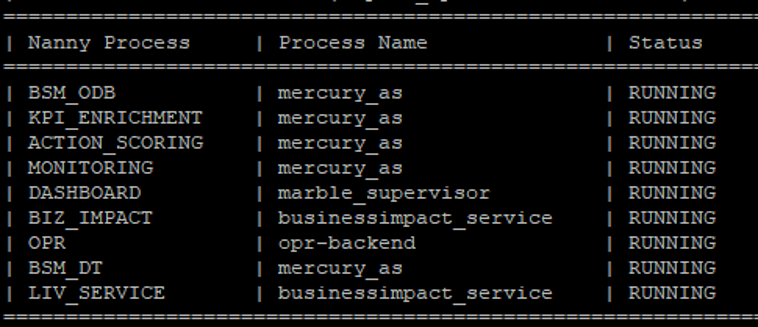
For more details on the DPS High avialabilty feel free to consult the OBM Documentation ITOM Practitioner Portal (microfocus.com)