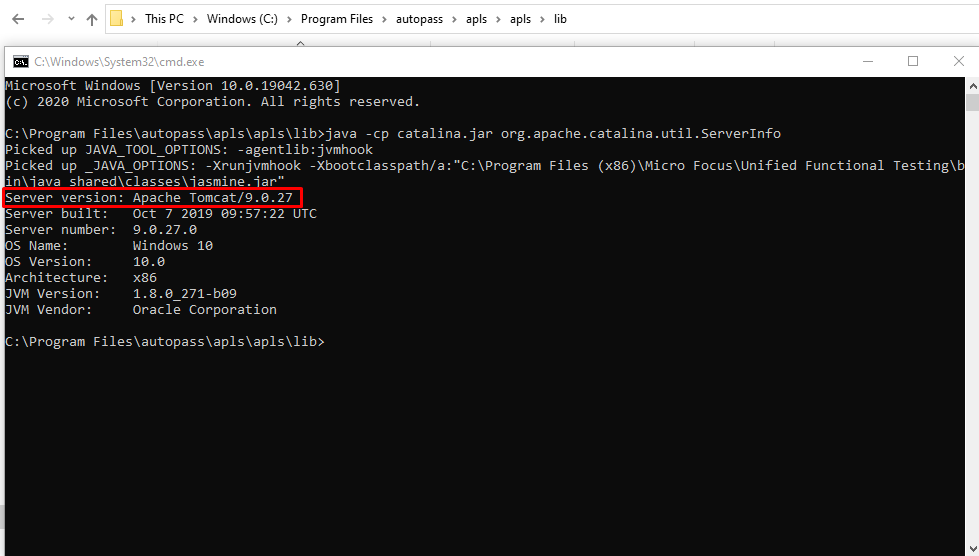Summary
Apache Tomcat version in Autopass
Question
Is ther a way to check the Apache Tomcat version used in an specific version of Autopass? Sometimes it is helpful to check Tomcat version and confirm if it is affected by any vulnerability
Answer
In order to confirm Apache TOmcat version, follow below steps:
1. Open command prompt.
2. navigate to bin folder from autopass installation folder (by default âC:\Program Files\autopass\apls\apls\libâ)and run the following command:
java -cp catalina.jar org.apache.catalina.util.ServerInfo