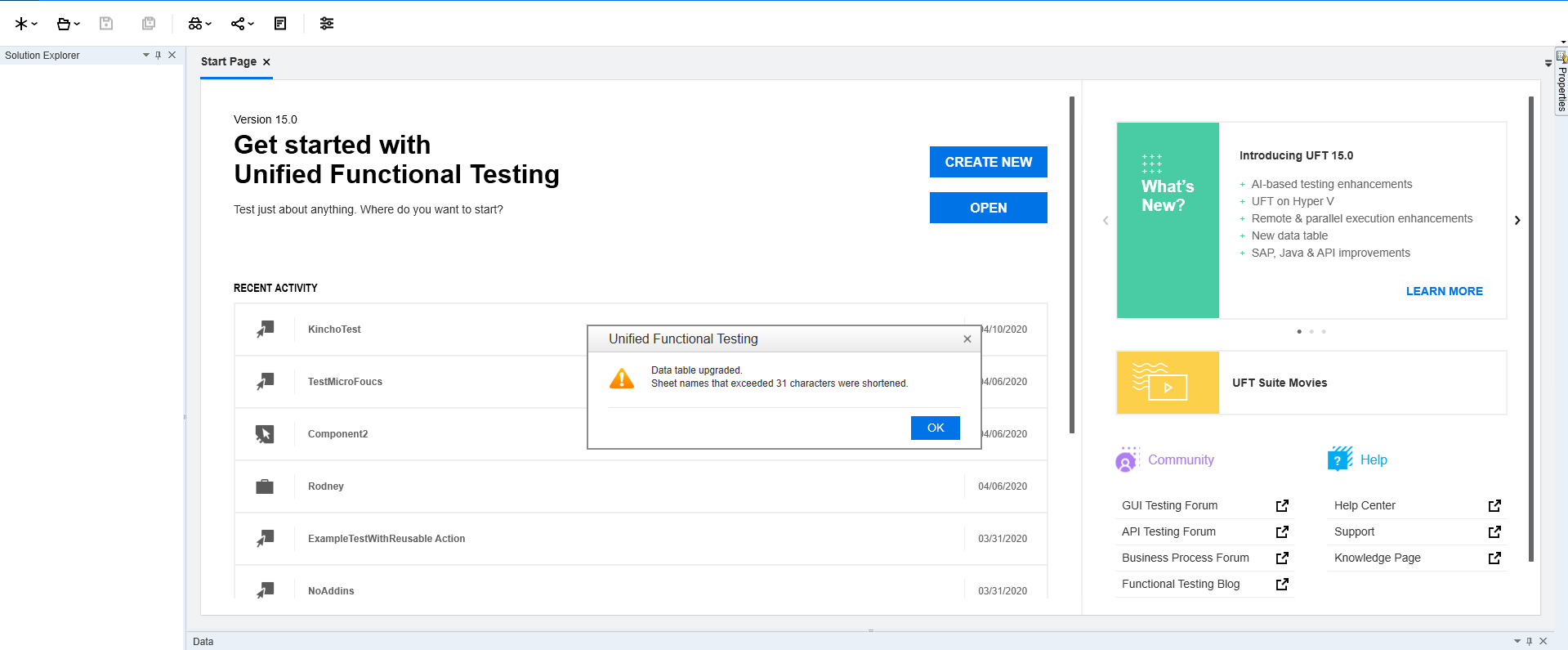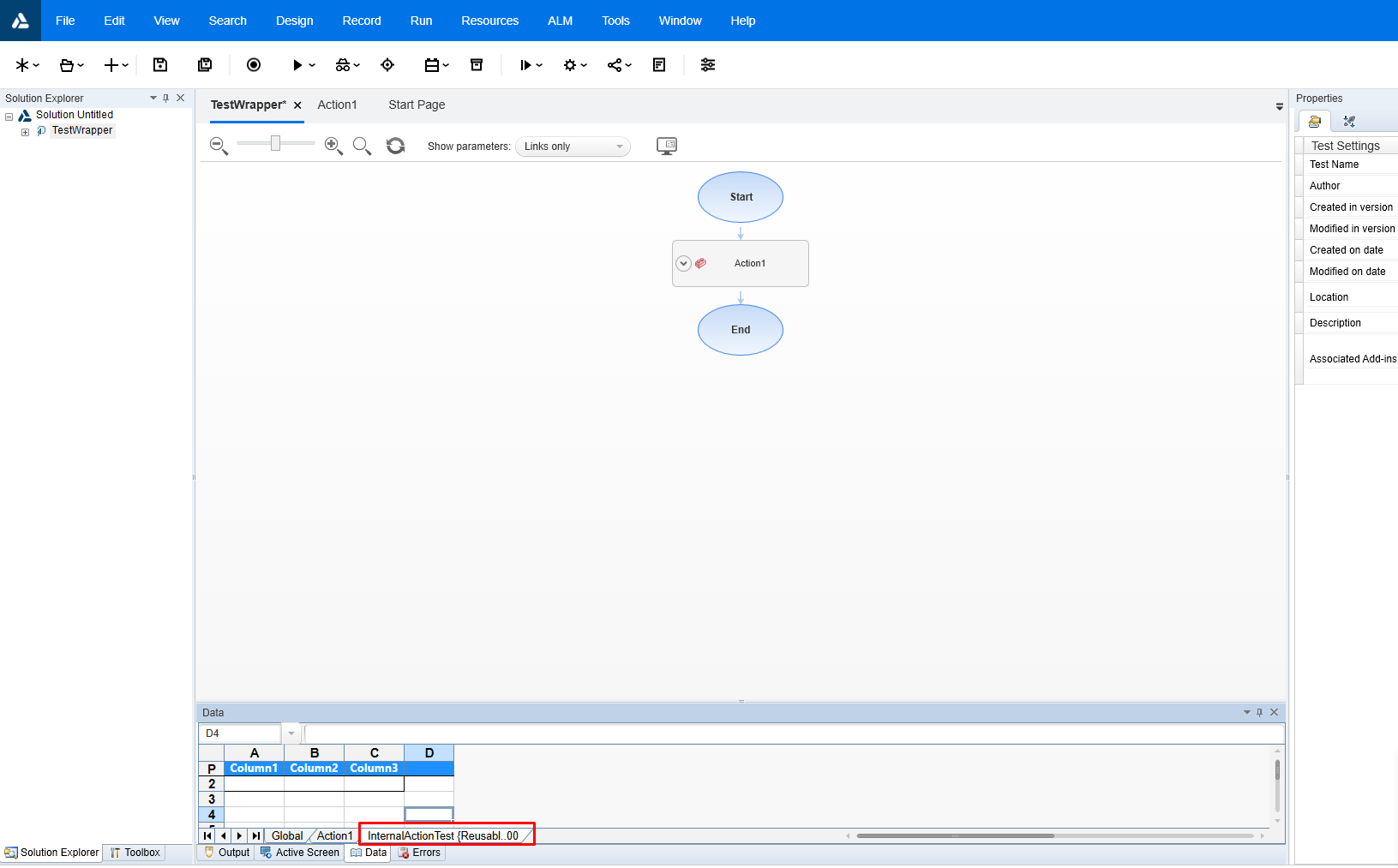Summary
Question
UFT 15.0 introduced new DataTable which accommodates with the latest excel standard.
Hence it doesn't support sheet name with more than 31 characters and the imported sheet name would be shorten if it exceeds the limitation.
Answer
It is doucmented in UFT Help site.
Data sheet names shortened automatically
https://admhelp.microfocus.com/uft/en/15.0/UFT_Help/Content/User_Guide/lims-gui-datatables.htm#mt-item-0
âNew Excel sheet naming conventions prohibit the use of sheet names that exceed 31 characters or contain [ ] characters.
Therefore, when opening data tables created in a version earlier than 15.0, sheet names are modified if they do not match these conventions.
Most sheet references automatically refer to the new names. However, you may need to re-record or manually update sheet names in steps that explicitly refer to the old names, such as: DataTable.Value, DataTable.GetSheet, and SAPGUITable.Input.â
Example:
For a sheet name with 31+ characters these are documented behaviors:
Behavior in FUT 14.53 and prior versions (no change on sheet name.):
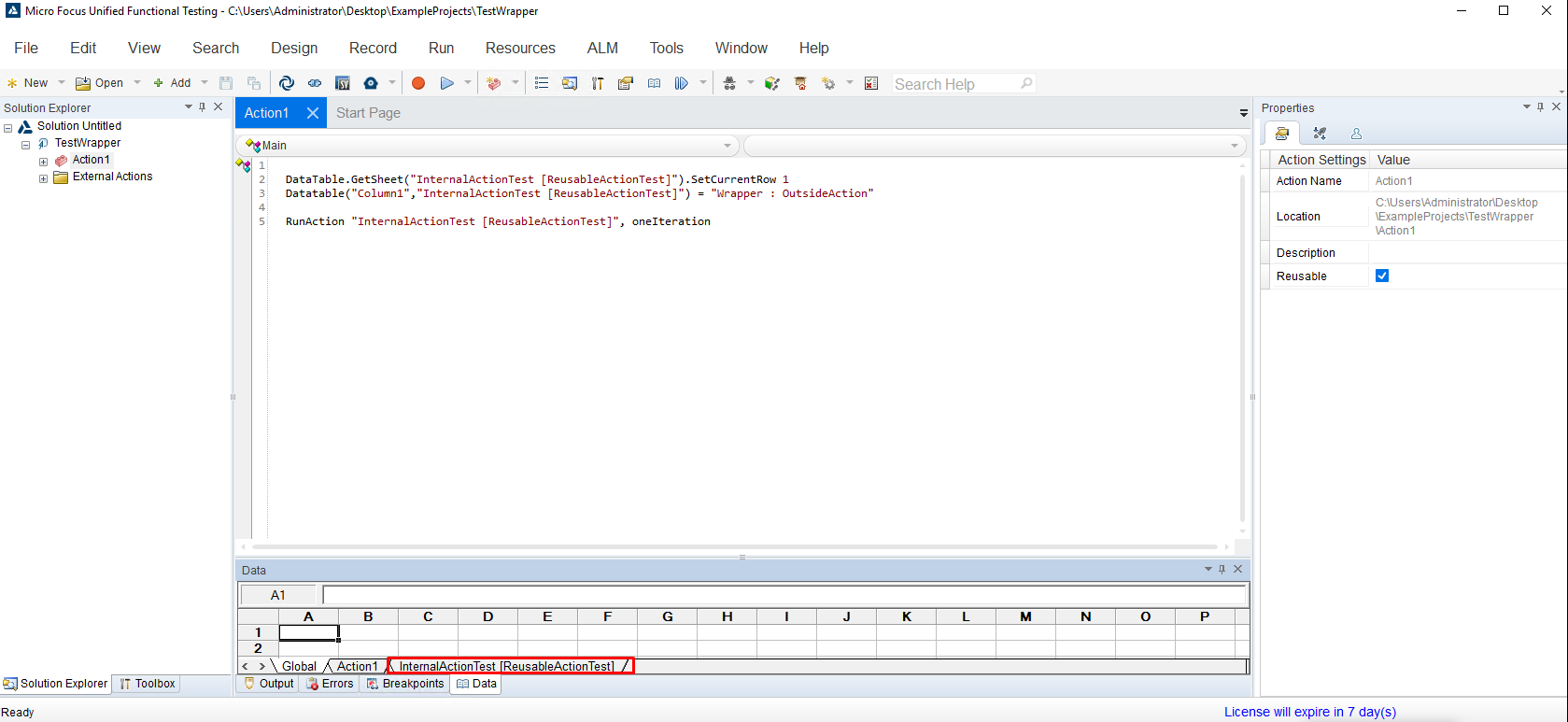
Behavior in FUT 15.0 and newer versions (change on sheet name. sheet name was shortened):