This document has not been formally reviewed for accuracy and is provided "as is" for your convenience.
Summary
Reference
Summary
UFT Developer enables you to run your UFT Developer tests from ALM (Windows only).
ALM is a solution that helps you manage your application lifecycle, define requirements, test your development, track defects, and analyze quality.
Create UFT Developer tests in ALM
Each test method in your UFT Developer project that you want to run in ALM must be mapped to an ALM LEANFT-TEST test.
This can be done in one of the following ways:
| Manually create LEANFT-TEST tests in ALM | Create a LEANFT-TEST test in ALM for each test method in your UFT Developer test script. |
| Import UFT Developer tests into ALM |
Use the import tool to create LEANFT-TEST test for multiple test methods simultaneously. Recommended if you want to migrate a large number of test methods to ALM. |
Manually create LEANFT-TEST tests in ALM
-
In the ALM Test Plan module, create a test, and select the LEANFT-TEST test type.
- In the test plan tree, select the LEANFT-TEST test you just created.
-
In the Test Script tab of the test, define your test. Provide values for required fields, as follows:
Framework
Select the framework you are using.
JAR/DLL Path
The path of the .jar or .dll file containing your test.
Specify either a full file path or a path relative to that specified in the <TestAssetsDir> element of the LFTRemoteAgent.exe.config file.
Fully Qualified Class Name
The fully qualified name of your class, including the namespace (NUnit/MSTest) or package (JUnit/TestNG).
Syntax: <package/namespace name>.<classname>
Test Method Name
The name of the UFT Developer test method that your ALM test will run.
-
For a Cucumber project, use
#all_methods#. -
You can also use the
#all_methods#keyword for other test types, to instruct ALM to run all the methods in the test class.
Example:
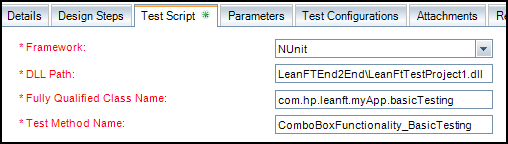
Repeat for each test method that you want to include in your ALM test plan
-
For a Cucumber project, use
Additional Information
Check the ADM site for additional information on UFT Developer - ALM integration