Summary
When a Log policy is opened to search for an specific rule, if the SAVE button is clicked after found the rule, all the other rules (not selected) are removed from the policy
Error
To reproduce the issue go to Administration > Monitoring > Policy Templates then choose any log policy
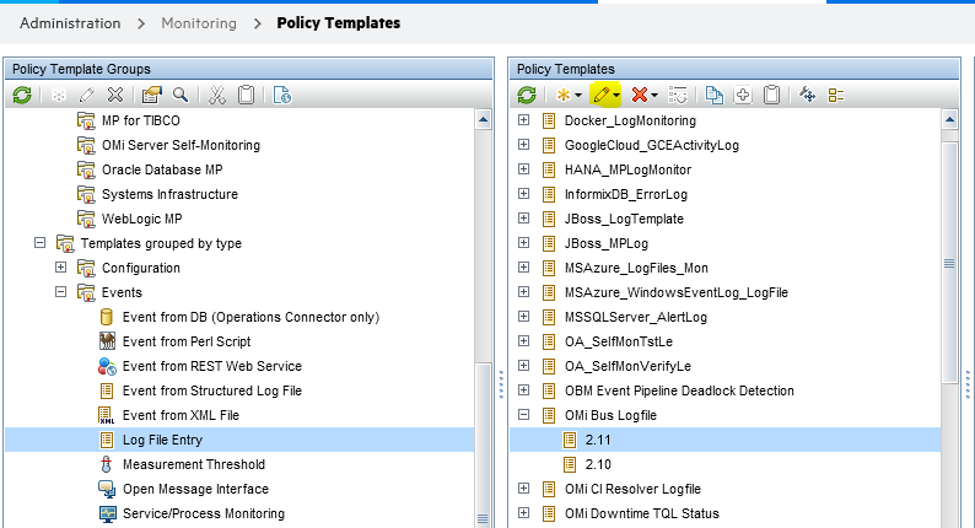
Choose the Edit Policy Template Option
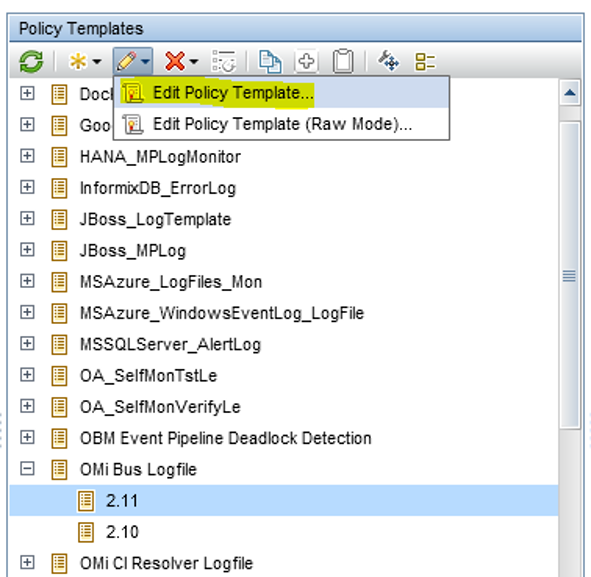
On events section when searching for a specific rule using the search option, and then do a little change (or even without doing any change), like adding something to the display name, then click on SAVE button, a new policy will be created but will remove the unselected rules
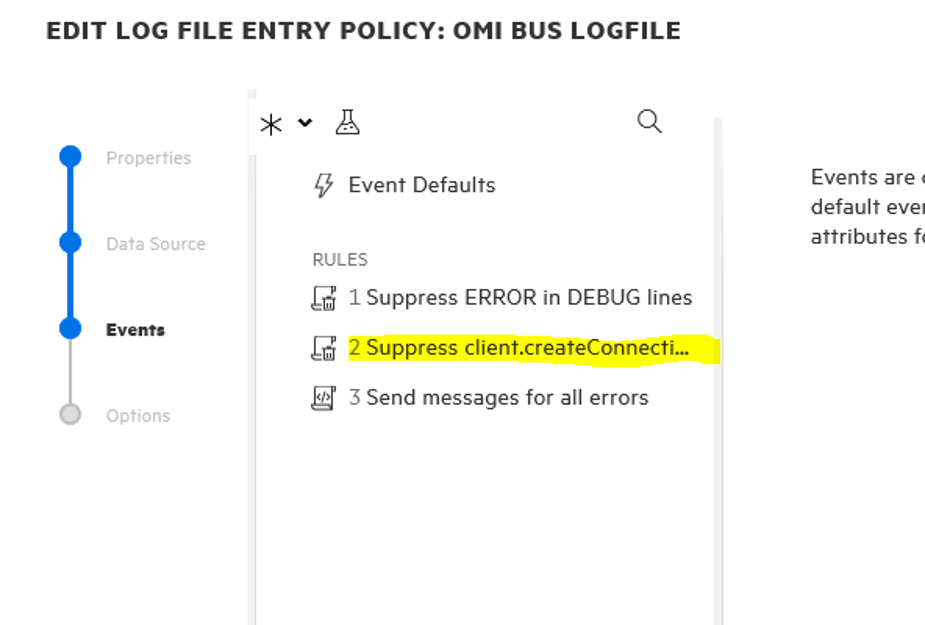
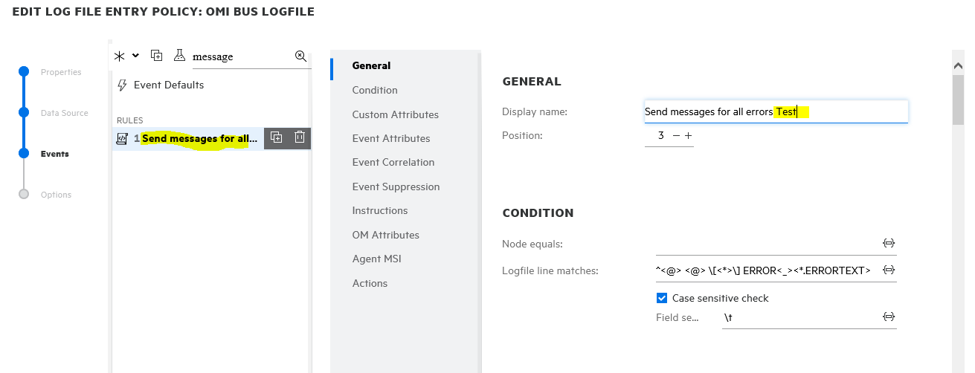
New policy

Only with 1 rule, the other 2 policies were removed.
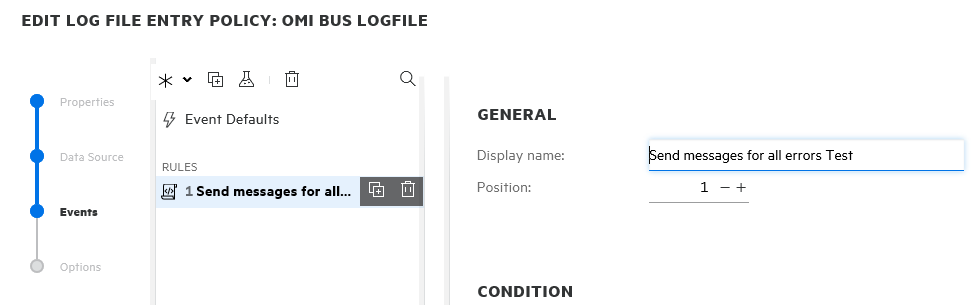
Fix
Issue is solved with this hotfix OCTCR19G690583_2019.05_10.80_IP1