Summary
Question
Sometimes there is a confusion about the selection of the CIs and creates doubts like: "In BSM Downtime schedule it was possible to select the complete "View", containing the list of CIs. So, if any adjustment was made to the list of CIs in the "View", it is no needed to adjust the schedule accordingly. In OMi, this is not possible but only the CIs can be selected from a certain View"
The truth is that the way the CIs were showed in BSM was different and it seems that a "View" can be selected but it was a CI collection CI type all the time.
Answer
In OMi, how the CIs are displayed is different, but the functionality is the same, a CI Collection can be selected in Downtime and all CIs in that CI Collection would be affected.
For example, create a test CI collection with 2 related CIs, the relationship is type Membership
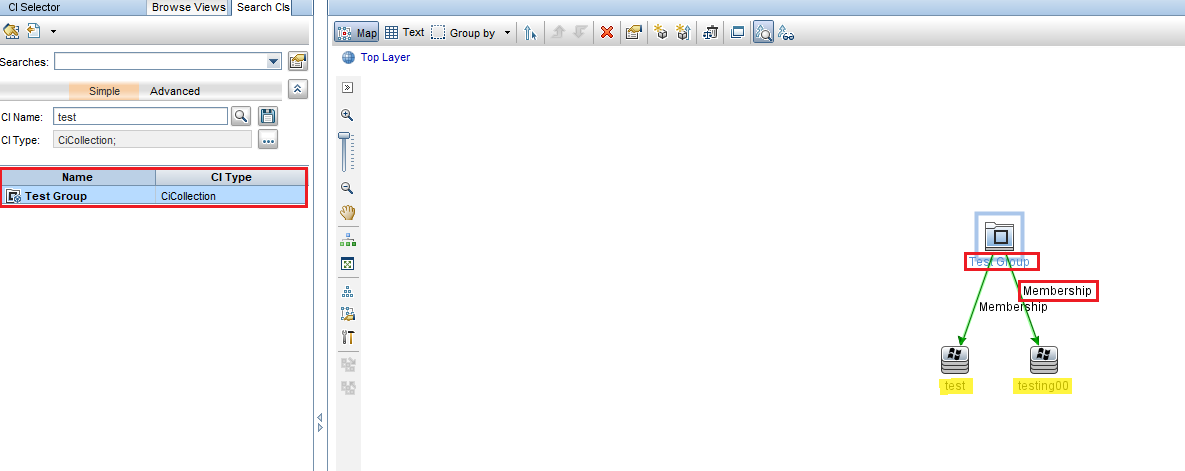
Now, when creating a Downtime, need to select just the CI Collection (Test Group) and the related nodes (test and testing00) will be affected.
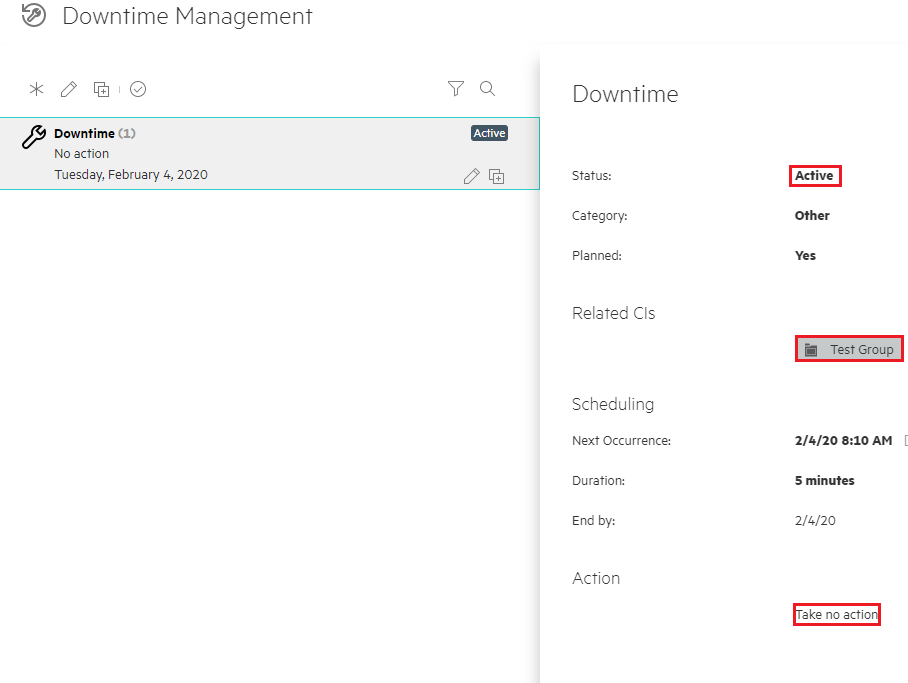
As soon as the Downtime is active, the events received related to the nodes that are in the CI Collection will be flagged as âReceived in Downtimeâ
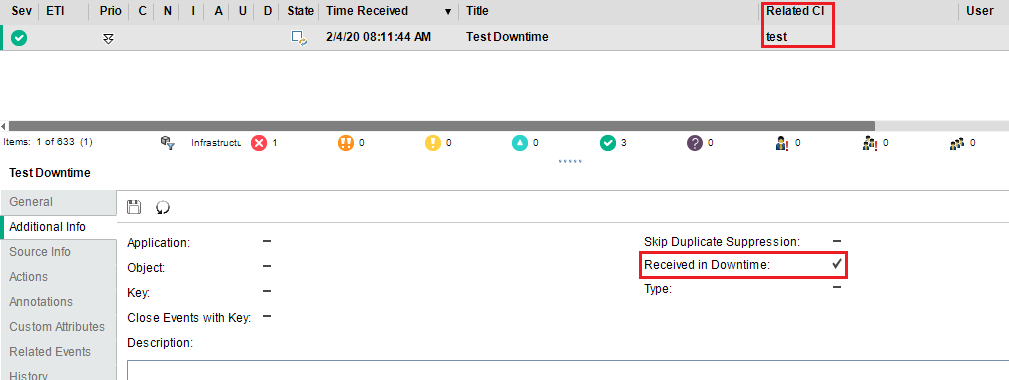
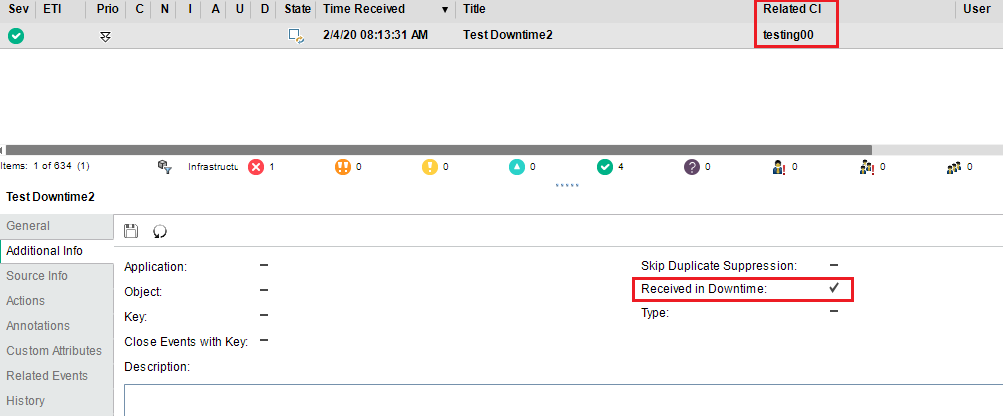
For more details about Downtime creation see Downtime Management documentation in the OMi Administration Guide