Summary
ALM Octane CP7: Team storyboard fails to load when using a phase that was deleted from the shared space. - ALM Octane 12.60 CP7 (12.60.4)
Question
ALM Octane 12.60 CP7 (12.60.4): Team storyboard fails to load when using a phase that was deleted from the shared space.
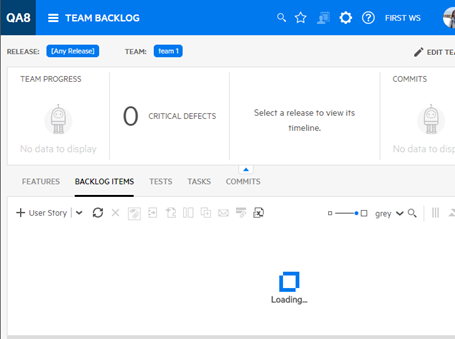
* Relevant only for Enterprise license
Cause of problem:
The 3 events below need to happen in this order:
- A phase that was defined at the shared space level is displayed in the story board.
- The phase was modified at the workspace level.
- The phase was deleted in the shared space after the change was made at the workspace level.
Relevant only to Enterprise license
Answer
Solution - Manual workaround:
A workspace admin (of the relevant workspace) should carry out the following steps:
- Open Settings > Entities.
- Select User story.
- Open the Workflow tab.
- Right-click on any of the phases, and choose Add phase from the menu. This will be a temporary phase that you will soon delete.
- Type a name for the new temporary phase.
- Select a different phase to save the phase you created.
- Right-click the temporary phase you created in step 4. Select Delete phase from the menu.