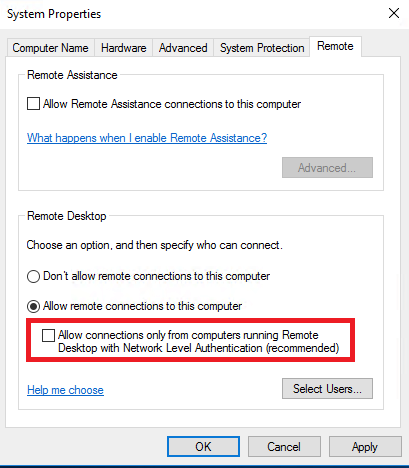Summary
Error
When using RDP script, during recording, connection is failed and get the below error
The remote machine requires network level authentication which your computer deesn't support.

Cause
Standard RDP security is the only form of security that you can use when you record an RDP Vuser script.
Fix
Before you record an RDP Vuser script, make sure that the server is configured to allow connections from computers that are running any version of Remote Desktop, and not only from computers that are running Remote Desktop with Network Level Authentication. You use the Remote tab in the System Properties dialog box on the server to set the security level that is required to establish the connection.