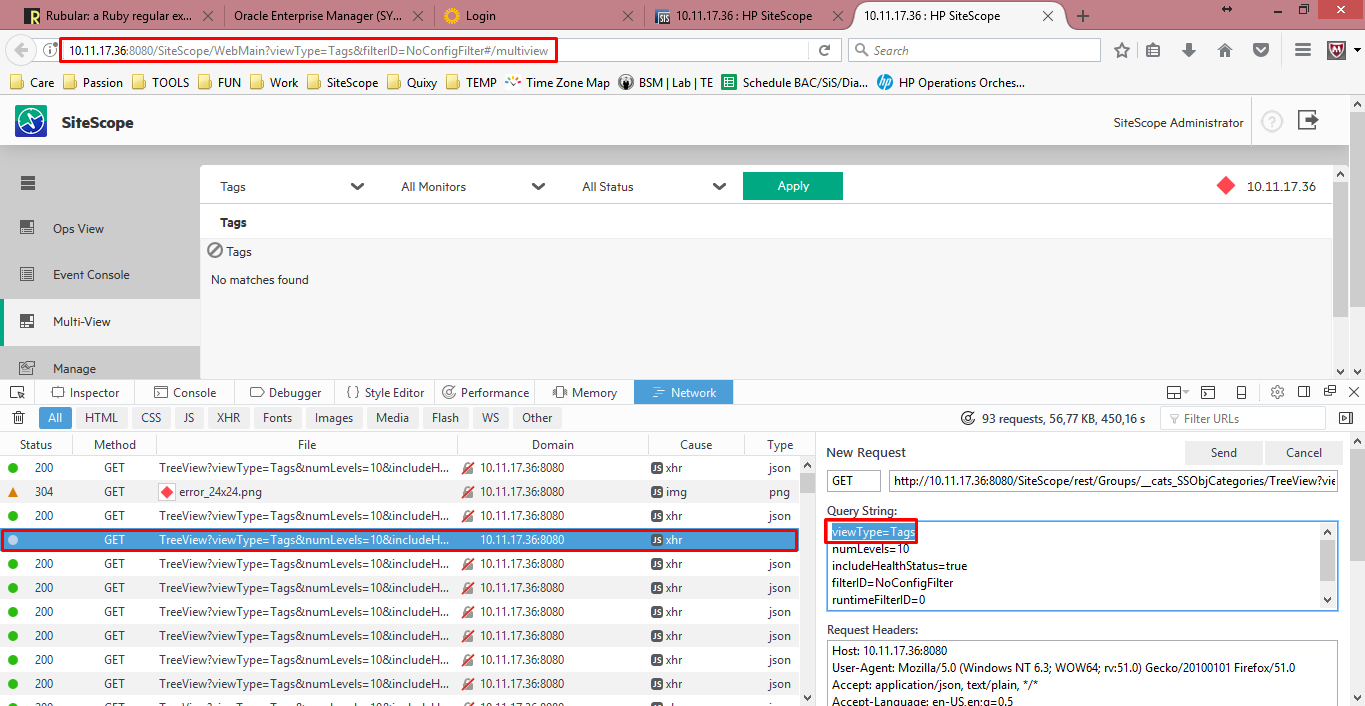Summary
Question
Is there any way to get a direct link to a specific view in the Unified Console?
For instance - I have multiple monitors tagged and I would like to generate a direct address to Multiview -> Tags.
Answer
The current design of unified console (event console, multi-view) is one static URL with a dynamic content.
For both versions - java based (Up to 11.31) and HTML5 based (11.32 and onwards), it works the same way as per customers' experiences.
I have managed to find it manually and it works as per this example:
http://10.11.17.36:8080/SiteScope/WebMain?viewType=Tags&filterID=NoConfigFilter#/multiview
Pattern:
http://<Hostname>:<Port>/SiteScope/WebMain?viewType=Tags&filterID=NoConfigFilter#/multiview
where "viewType=Tags" does the needful for seeing the view with tags filter applied.
*Clarification* - In order this static link to work, a successfull login is a prerequisite.
If you have not login initially, this link will redirect you to the default unified console URL, then a page refresh is required for the URL to work.