Summary
Error
view test scripts feature in the ALM website fail and throw the following error: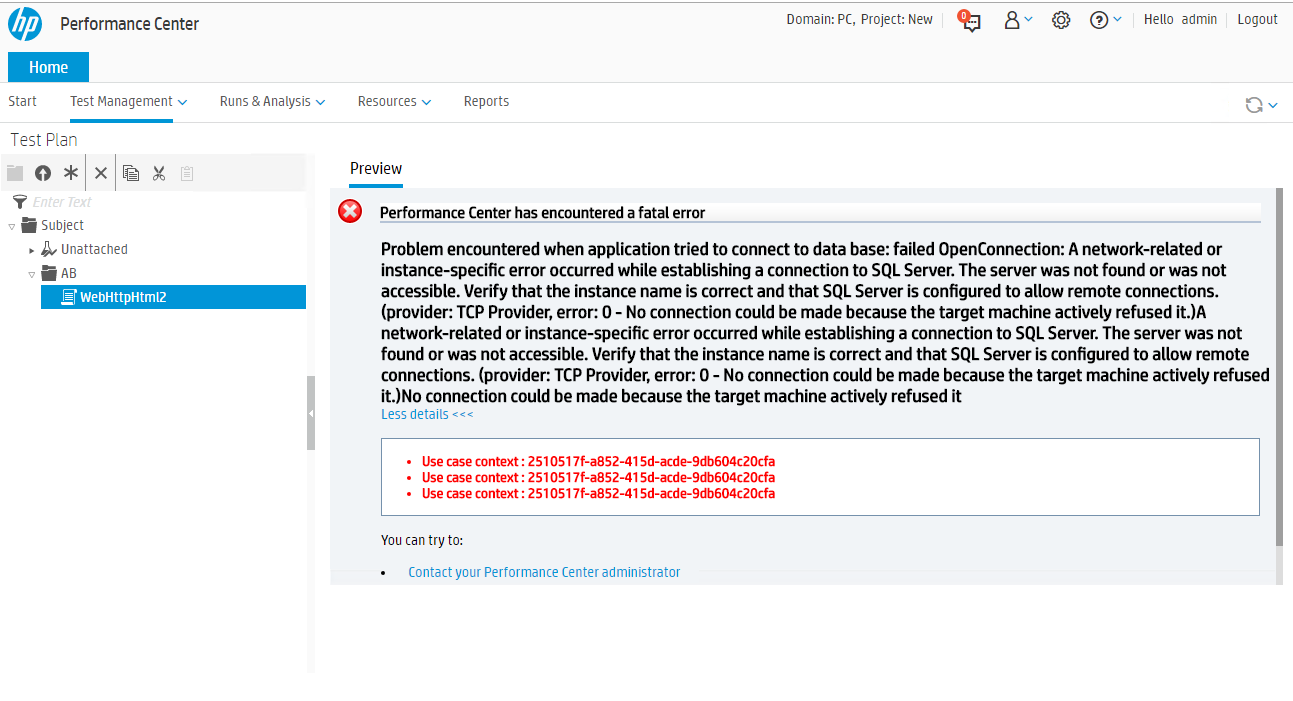
failed OpenConnection: A network-related or instance-specific error occurred while establishing a connection to SQL Server. The server was not found or was not accessible. Verify that the instance name is correct and that SQL Server is configured to allow remote connections. (provider: TCP Provider, error: 0 - No connection could be made because the target machine actively refused it.)
Login Lab Management->Performance Center->System Health->Check System, the connectivity between PC server and database is also failed.
The same error also can be found from the PC Server log in <PC Server Installation>\orchidtmp\LTLogger\w3wp\log.txt