This document has not been formally reviewed for accuracy and is provided "as is" for your convenience.
Summary
When install ALM , we have 2 phase: Installation and Deployment. On some environments, when we fresh install ALM (in this case, Citrix environment and 12.53 patch 01), after finished Installation step, the "readme" folder and "readme.htm" is not created under /AppResources folder. So when we begin to Deployment phase, it will make ALM failed to deploy.
Error
Configuration failed and Deploy Engine failed: com.hp.alm.platform.exception.CtdException: Trying to copy non-existing directory C:\Program Files\HP\ALM\ALM\AppResources\readme
Cause
Unknown reason
Fix
When Installation phase almost done, in "Install complete" screen, don't click next.
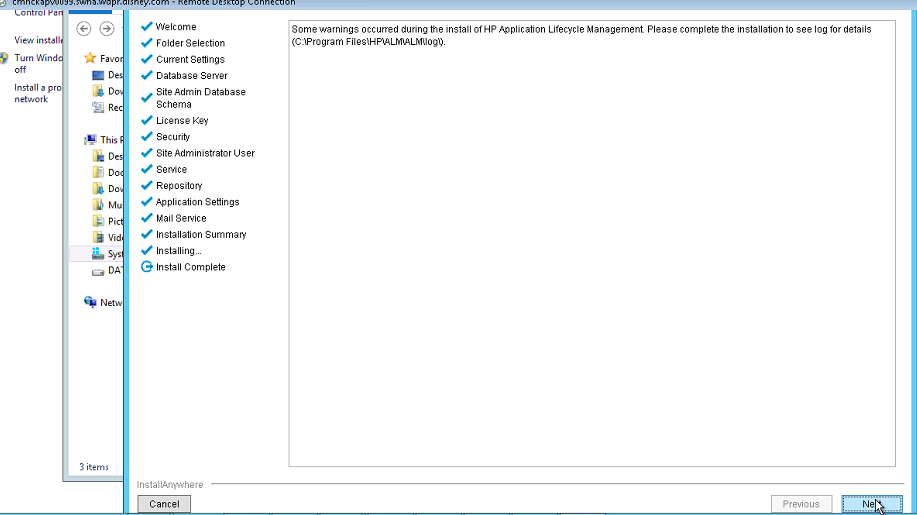
- Copy “readme” folder in installation package, paste it to <ALM installation path>\AppResources
- Click Next. It will install ALM successfully.