Summary
How to Configure Runtime for Standard based Tests in Jenkins
Question
LeanFT utilizes the replay engine of HP's Unified Functional Testing, In order to replay on Standard based technologies (StdWin,Winforms,WPF) the LeanFT runtime needs to access the UI elements of the AUT, this is why the Jenkins slave which runs the LeanFT runtime needs to have a windows session active.
Answer
Configuring LeanFT runtime to keep track on windows sessions for 12.51 and released later version.
- Make sure that HP UFT Helper service is started.
- Right Click on Computer
- Select Manage
- Open the Services And Applications
- Open the Services
- Right click on HP UFT Helper Service and select Start
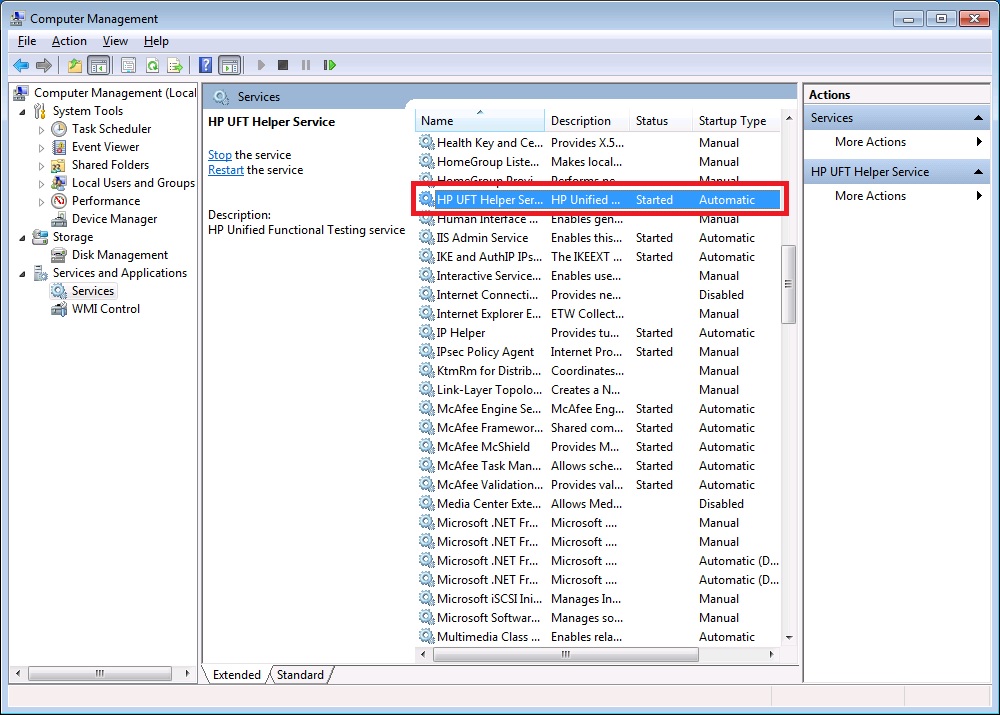
Encrypt the local user account's password.
- Open a command prompt (Start -> Run -> Cmd)
- cd\<LeanFT Installation Folder>\bin (Where <Installation Folder> is where LeanFT is installed, usually it is (c:\Program Files (x86)\HP\LeanFT)
- PasswordEncryption.exe passwordToEncrypt (where passwordToEncrypt is the local computer's user password)
Note:
The encryption tool uses's the current computer as key meaning it is good only for the current computer and cannot be deployed.
Configuring Runtime with user credentials.
-
Navigate to the <LeanFT Installation Dir>\bin (usually c:\Program Files (x86)\HP\LeanFT\bin)
-
Locater LFTRuntime.exe.config
-
Edit the section of RDPConnection with the local computer's user's credentials (The encrypted password is the output that was produced from the section encrypt the local user account's password)