Summary
This document contains information on how to enable LeanFT to identify Web test objects from within Internet Explorer browser control embedded on desktop application.
Cause
By default, LeanFT will recognize well known browser applications like Internet Explorer (IE), Chrome and FireFox; however, if we have a desktop application which has a browser control embedded, LeanFT will not recognize web test objects (WebEdit, WebButton, etc.) unless we explicitely indicate LeanFT to inject its Web agent in it.
Note: LeanFT 12.53 and privious versions, support IE browser control only.
Fix
If IE browser control is still not working the following steps should be performed:
- Open the SettingNewBrowserControlApplication.exe utility that is located inside the LeanFT installation folder:
<LeanFT installation folder>\bin\SettingNewBrowserControlApplication.exe
Note: this utility supports browser controls that are based on the Internet Explorer engine. - Make sure UAC is disabled while using the utility or run the utility executable using Run As Administrator option
- Browse or type the full path and the name of the application containing the browser control.
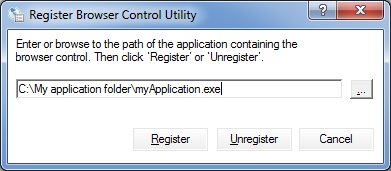
- Click on Register
- Restart the application and LeanFT runtime engine.