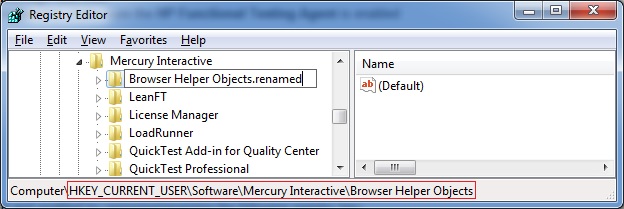Summary
This error appears during script run.
Error
This error message appears when executing/running a LeanFT test:
HP.LFT.SDK.GeneralReplayException: To run this step, the Internet Explorer add-on: 'HP Functional Testing Agent' must be enabled.
Fix
|