Archived Content: This information is no longer maintained and is provided "as is" for your convenience.
Summary
Question
To setup a pairwise configuration for a single trap that has different variables. This example can be used to compare the matching values:
Port Index <value_a> changed state to 2 Port Name: slot<valueX> port<value> and SSN is # (Test) --> 2=offline
Port Index <value_a> changed state to 1 Port Name: slot<valueX> port<value> and SSN is # (Test) --> 1 =online
Answer
The configuration in pairwise:
1. First incident Payload filter

2. Second Incident Payload filter

3. Matching criteria
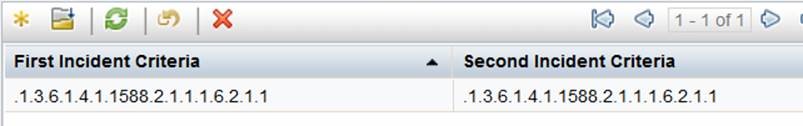
4. A trap simulation test is needed in order to verify the Pairwise. A customize script can be created or by using nnmsnmpwalk.ovpl tool
5. Results in the User Interface (UI) should be seen as follows:
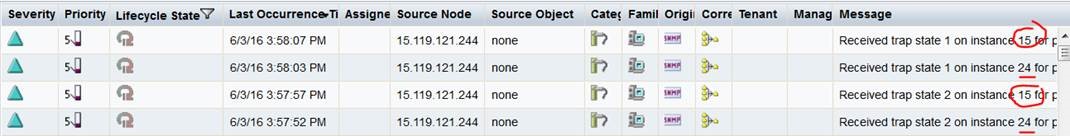
Results:
Port Index xxx changed state to 2 Port Name: slotx portxx and SSN is #0.5 (Test)
Annotation Window
Acknowledged by Message Correlation;
Message Key Relation : xxxxxxxxxxxxxxxxx:<*>$
ackn.ed by message xxxxxxxx with condition id xxxxxxxxx.
Note: By default Pairwise will match the source node. However to match the port index it is neccessary to configure the matching criteria tab to indicate which varbind value should match between the two traps.